[Device]
type="BECKER_BDC01" die ist Garantiert verkehrt, wenn brauichst Du eine passende und die
muss unter Device auch vorhanden sein.
[interface]
extra_settings=1
[tts]
tts_buffer=131072
announce_exit_directions=1
tts_logics=3
priority="HIGH"
always_say_road_names=3
announce_street_name=1
skip_exit_numbers=2
automatic_direction_conversion=1
announce_exit_directions=1
always_say_road_names=3
skip_exit_numbers=1
[Homework]
home="ZU HAUSE"
work="ARBEIT"
village="VILLAGE" = gehört hier nicht hin, das sind Einträge von Primo das geht nicht unter
Becker.
[sound]
ding=0
csv_voice_enabled=1
[debug]
skip_eula=1
[navigation]
junction_view_distance=300 ;(200)
junction_view_distance_ramp=300 ;(400)
junction_view_distance_highway=400 ;(800)
simple_crossborder_warning=1
use_duration_for_tunnel=1
stop_at_tunnel_end=0
show_current_city=1
show_city_in_next_street = 1
show_city_in_next_street_distance = 1000
autoreplan_action="AUTO"
gps_pos_to_road=1
show_countrychange=1
crossborder_warning="real"
slowspeed_limit=5
slowspeed_time=5
[warning]
warn_distances=130:500,120:400,100:400,80:300,70:3 00,60:250,50:200,30:150
speedcam_warning="1"
speedlimit_warning="1"
is_spoken=1
speedwarn_alt_tolerance="105"
speedwarn_tolerance="110"
[speedcam_category:0]
activated_spoken_type=speech
activated_speech="Achtung Blitzer."
overspeed_spoken_type=1
approach_beep_sound=none
overspeed_sound=none
[speedcam_category:1]
activated_spoken_type=speech
activated_speech="Achtung Mobiler Blitzer."
overspeed_spoken_type=1
approach_beep_sound=none
overspeed_sound=none
[speedcam_category:2]
activated_spoken_type=speech
activated_speech="Achtung Blitzer."
overspeed_spoken_type=1
approach_beep_sound=none
overspeed_sound=none
[speedcam_category:3]
activated_spoken_type=speech
activated_speech="Achtung Durchschnittsgeschwindigkeitskontrolle."
overspeed_spoken_type=1
approach_beep_sound=none
overspeed_sound=none
[speedcam_category:4]
activated_spoken_type=speech
activated_speech="Achtung Ampelblitzer."
overspeed_spoken_type=1
approach_beep_sound=none
overspeed_sound=none
[speedcam_category:6]
activated_spoken_type=speech
activated_speech="Achtung Bahnübergang."
overspeed_spoken_type=1
approach_beep_sound=none
overspeed_sound=none
[speedcam_category:7]
activated_spoken_type=speech
activated_speech="Achtung Bus-Spur-überwachung."
overspeed_spoken_type=1
approach_beep_sound=none
overspeed_sound=none
[speedcam_category:8]
activated_spoken_type=speech
activated_speech="Achtung Unfallschwerpunkt."
overspeed_spoken_type=1
approach_beep_sound=none
overspeed_sound=none
[speedcam_category:9]
activated_spoken_type=speech
activated_speech="Achtung Schule."
overspeed_spoken_type=1
approach_beep_sound=none
overspeed_sound=none
[speedcam_category:10]
activated_spoken_type=speech
activated_speech="Achtung Orts-eingang."
overspeed_spoken_type=1
approach_beep_sound=none
overspeed_sound=none
[speedcam_category:11]
activated_spoken_type=speech
activated_speech="Achtung Ampelüberwachungs-kamera und Geschwindigkeitskontrolle."
overspeed_spoken_type=1
approach_beep_sound=none
overspeed_sound=none
[speedcam_category:12]
activated_spoken_type=speech
activated_speech="Achtung Mautstelle."
overspeed_spoken_type=1
approach_beep_sound=none
overspeed_sound=none
[speedcam_category:13]
activated_spoken_type=speech
activated_speech="Achtung Krankenhaus."
overspeed_spoken_type=1
approach_beep_sound=none
overspeed_sound=none
[speedcam_category:14]
activated_spoken_type=speech
activated_speech="Achtung Feuerwache."
overspeed_spoken_type=1
approach_beep_sound=none
overspeed_sound=none
[speedcam_category:15]
activated_spoken_type=speech
activated_speech="Achtung Staugebührzone."
overspeed_spoken_type=1
approach_beep_sound=none
overspeed_sound=none
[speedcam_category:31]
activated_spoken_type=speech
activated_speech="Achtung Gefährliches Gebiet."
overspeed_spoken_type=1
approach_beep_sound=none
overspeed_sound=none
[tts]
always_say_road_names=3
announce_street_name=1
skip_exit_numbers=2
automatic_direction_conversion=1
[power]
backlight_manage_values = 1
backlight_manage_keys = 1
backlight_max = 8
backlight_min = 1
backlight_reverse = 0
backlight_key_timeout_BA = "BatteryTimeout"
backlight_key_timeout_AC = "ACTimeout"
backlight_key_ontap_BA = "BacklightOnTap"
backlight_key_ontap_AC = "ACBacklightOnTap"
backlight_key_on_BA = "OnOff"
backlight_key_on_AC = "ExtOnOff"
backlight_methods = 39
backlight_events = 1
skip_resume_process=1
skip_suspend_process=1
backlight_status="0
powermgm_state="0"
backlight_day="100"
backlight_night="50"
[warning]
truck_max_speed_warn=100
[3d]
road_shield=1
road_box=1
max_pois=5 ;0-97
max_pois_on_horizont=5