maxx8888
Ist gelegentlich hier
Ich hätte jetzt auch ein Problem welches ich nicht ganz verstehe..
Ich hab ne udev-Rule für meine 2 easymouse reader.
Wenn ich in gbox direkt /dev/ttyUSB0 nutze: ca. 250ms
Wenn ich /dev/easymouse-v13 nutze: auf einmal 500ms
Woher könnten die zusätzlichen 250ms latency kommen?? Ist doch nur ein Symlink.. (genauso langsam, wenn ich den Symlink händisch anlege).
Habe genau das gleiche Problem. Symlink = 550ms