Hallo,
habe von einem bekannten die o.g. Box bekommen und bereits auf VTI 11.0.2 upgedatet. Ich habe über VTI Panel Oscam installiert. Kann nur über Totalcommander die Oscam Dateein nicht finden. Wo liegt denn da das Emu und wo liegen die cfg Dateien?
Das script liegt unter usr/script
Wohin muss ich jetzt die oscam.cfg ;oscam.usr und oscam.server? Mir ist nicht ganz klar wie ich dem System sage von wo es die jeweiligen Dateien ansprechen soll. Vom Prinzip hab ich ne HD02 Karte und möchte die zum laufen kriegen. Kann mir da jemand auf die Sprünge helfen?
habe von einem bekannten die o.g. Box bekommen und bereits auf VTI 11.0.2 upgedatet. Ich habe über VTI Panel Oscam installiert. Kann nur über Totalcommander die Oscam Dateein nicht finden. Wo liegt denn da das Emu und wo liegen die cfg Dateien?
Das script liegt unter usr/script
#!/bin/sh
########################################
###### Powered by Vu+ Image Team ######
## hxxp://
########################################
CAMNAME="OScam 1.20 rev: 11064"
remove_tmp () {
rm -rf /tmp/cainfo.* /tmp/camd.* /tmp/sc.* /tmp/*.info* /tmp/*.tmp* /tmp/oscam*
[ -e /tmp/.oscam ] && rm -rf /tmp/.oscam
[ -e /tmp/.emu.info ] && rm -rf /tmp/.emu.info
[ -e /tmp/oscam.mem ] && rm -rf /tmp/oscam.mem
}
case "$1" in
start)
echo "[SCRIPT] $1: $CAMNAME"
remove_tmp
touch /tmp/.emu.info
echo "OScam 1.20 rev: 11064" > /tmp/.emu.info
/usr/bin/oscam_1.20-unstable-11064 -b -r 2 -c /etc/tuxbox/config
;;
stop)
echo "[SCRIPT] $1: $CAMNAME"
kill `pidof oscam_1.20-unstable-11064`
remove_tmp
;;
restart)
$0 stop
sleep 2
$0 start
exit
;;
*)
$0 stop
exit 0
;;
esac
exit 0
########################################
###### Powered by Vu+ Image Team ######
## hxxp://
Sie müssen registriert sein, um Links zu sehen.
##########################################
CAMNAME="OScam 1.20 rev: 11064"
remove_tmp () {
rm -rf /tmp/cainfo.* /tmp/camd.* /tmp/sc.* /tmp/*.info* /tmp/*.tmp* /tmp/oscam*
[ -e /tmp/.oscam ] && rm -rf /tmp/.oscam
[ -e /tmp/.emu.info ] && rm -rf /tmp/.emu.info
[ -e /tmp/oscam.mem ] && rm -rf /tmp/oscam.mem
}
case "$1" in
start)
echo "[SCRIPT] $1: $CAMNAME"
remove_tmp
touch /tmp/.emu.info
echo "OScam 1.20 rev: 11064" > /tmp/.emu.info
/usr/bin/oscam_1.20-unstable-11064 -b -r 2 -c /etc/tuxbox/config
;;
stop)
echo "[SCRIPT] $1: $CAMNAME"
kill `pidof oscam_1.20-unstable-11064`
remove_tmp
;;
restart)
$0 stop
sleep 2
$0 start
exit
;;
*)
$0 stop
exit 0
;;
esac
exit 0
Zuletzt bearbeitet von einem Moderator: