- Registriert
- 6. Juli 2008
- Beiträge
- 8.440
- Lösungen
- 1
- Reaktionspunkte
- 104.644
- Punkte
- 3.520
- Ort
- Bärenbau
AW: Supportthread Becker Ready 43 Traffic, Active 43 Talk, Transit 43
Hallo,
gehe mal her und schiebe die Sicherung zurück vom original und schaue mal ob
er dann dies auch macht oder ob es sauber läuft, wenn sauber funktioniert liegt es eventuell
an der Revossoftware oder es wurde beim Einspielen ein Fehler gemacht.
Diese wurde so noch nie berichtet und deshalb nicht nachvollziehbar.
Hallo,
gehe mal her und schiebe die Sicherung zurück vom original und schaue mal ob
er dann dies auch macht oder ob es sauber läuft, wenn sauber funktioniert liegt es eventuell
an der Revossoftware oder es wurde beim Einspielen ein Fehler gemacht.
Diese wurde so noch nie berichtet und deshalb nicht nachvollziehbar.