Hallo zusammen,
ich hoffe meine Frage ist in diesem Bereich richtig.
Aus dem Keller habe ich einen alten Receiver Relook 400s ausgegraben. Diesen wollte ich gerne als Client im Oscam anmelden.
(Oscam 1.20-unstable_svn build r8999)
Den User habe ich in Oscam eingerichtet.
Via FTP habe ich die die CCcam.cfg geändert (nur C Line, den Rest habe ich stehen gelassen)
Programmversion Relook (2.12c fantacy) mit blauer Taste auf FB EMU aktiviert.
CCcam.cfg (Relook)
Bekomme aber leider Verbindung zum Server :-(
Kennt jemand von Euch den alten Receiver noch und kann mir vielleicht weiterhelfen.
Vielen Dank und freundliche Grüße!
ich hoffe meine Frage ist in diesem Bereich richtig.
Aus dem Keller habe ich einen alten Receiver Relook 400s ausgegraben. Diesen wollte ich gerne als Client im Oscam anmelden.
(Oscam 1.20-unstable_svn build r8999)
Den User habe ich in Oscam eingerichtet.
Via FTP habe ich die die CCcam.cfg geändert (nur C Line, den Rest habe ich stehen gelassen)
Programmversion Relook (2.12c fantacy) mit blauer Taste auf FB EMU aktiviert.
CCcam.cfg (Relook)
# CCcam team uvadi CCcam v1.3.0
#
# Special greets go to Dale Cooper, the RuDream and ofcourse HDLteam
#
# For system without new enigma socket.... capmtserver is your friend ;-)
#
######################################################################
# friends #
######################################################################
# syntax for to add a friend user to CCcam with the max up hops limit
# sharing of emus (default = 1), allow emm (default = 1), and optional
# downshare limits per share (default = no limits) and optional
# downshare limits per share based on caid:id:sid
# emus are shared only one level down, even if no limits given
#
#F: <username> <password> <uphops> <shareemus> <allowemm> ( { caid:id downhops), caid:id
downhops), caid:id downhops),... } { caid:id:sid, caid:id:sid,... } )
downhops),... } { caid:id:sid, caid:id:sid,... } )
#
# example:
#
# F: user1 pass1 10
#
# user1 gets all our shares at max 10 hops from us
# (our local cards + max ten hops away). He can share down to his own
# clients. He also receive emu shares (if he has 'yes' behind his C: entry),
# and is allowed to send us emm.
#
# F: user2 pass2 0 1 0 { 0100:000080, 0622:000000:1, 0500:000000:2 }
#
# user2 gets only our local cards but no 0100:000080.
# and our 0622:000000 cards only for himself (1 hop down),
# and 0500 cards for himself plus one additional hop down.
# He also gets our emus, and is NOT allowed to send us emm (updates).
#
# F: user3 pass3 5 0 1 { 0:0:3, 0100:000080:1 }
#
# user3 gets all cards at a maximum of 5 hops away from us,
# and get's to share them down two further levels beyond his own level.
# But he is not allowed to share 0100:000080 down to other users.
# He gets no emus from us, and he is allowed to send us emm.
#
# F: user4 pass4 5 0 1 { 0:0:3, 0100:000080:1 } { 0100:000080:15df }
#
# user4 gets all cards at a maximum of 5 hops away from us,
# and get's to share them down two further levels beyond his own level.
# But he is not allowed to share 0100:000080 down to other users.
# He gets no emus from us, and he is allowed to send us emm.
# He is also not allowed to view channel 0100:000080:15df
######################################################################
# connections #
######################################################################
# syntax for to add a client connection to other CCcam
# add yes on end to use friends emus (non public private key/emu,etc...),
# but only works when corresponding F line on server has '1' for <shareemus>
#
#C: <hostname> <port> <username> <password> <wantemus>
#
# example:
#
# C: someserver.somedomain 12000 user1 pass1
C: 192.168.178.43 13000 name passwort
# connects to CCcam without use of friends emus
#
# C: 192.168.1.2 12000 user3 pass3 yes
# connects to CCcam, and receives friends emus also.
# syntax for to add newcamd server connection
#
#N: <ip> <port> <username> <pass> <des(14byte)> <nr_of_hops_away (default: 1)>
#
# example:
#
#N: 127.0.0.1 10000 dummy dummy 01 02 03 04 05 06 07 08 09 10 11 12 13 14
#N: 127.0.0.1 10001 dummy dummy 01 02 03 04 05 06 07 08 09 10 11 12 13 14
# syntax for to add radegast server connection
#
#R: <ip> <port> <ca4> <id6> <nr_of_hops_away (default: 1)>
#
# example:
#
# R: 127.0.0.1 678 0100 000080
# syntax for to add camd3 connection
#
#L: <ip> <port> <username> <pass> <ca4> <id6> <nr_of_hops_away (default: 1)>
#
# example:
#
# L: 127.0.0.1 567 dummy dummy 0100 000080
######################################################################
# Other config settings #
######################################################################
# server shall listen on this port pro incoming connections
# default port is 12000, disable server with parm -s
#
#SERVER LISTEN PORT : 12000
# server can give some info about server and client connections
# and cardinfo
# default port is 16000
# supported commands:
# info
# activeclients
# clients
# servers
# shares
# providers
# entitlements
# example use: echo servers | telnet localhost 16000
#
#INFO LISTEN PORT : 16000
# same info also available in your browser
# go with your browser to
#HTML INFO LISTEN PORT : 16001
# time in seconds to keep On Screen Display active.
# default is 0 (turned off)
#
#ZAP OSD TIME : 3
# username used to show popup (default : root)
#OSD USERNAME : root
# password used to show popup (default : dreambox)
#OSD PASSWORD : dreambox
# Serial path to phoenix reader. Add as many as you have attached too your system
# default is none
# optionally add readertype : phoenix,mouse,uniprog
# (when non readertype given defaults to uniprog (e.g. for mastera))
#
# Phoenix Reader Path : <device> <type>
#
# example
#
#PHOENIX READER PATH : /dev/tts/0
# if timing should be shown in OSD and debug output
# default is no (turned off)
#
#SHOW TIMING : yes
# turns debugging on and off
# default is no (turned off)
#
#DEBUG : yes
# should CCcam try to read and parse newcamd.conf for server connections
# default is no (turned off)
#
#NEWCAMD CONF : yes
# configure what EMM blocker you want. Add as many as readers you have attached
# default is blocking nothing
#
# B: /dev/sci0 01
# 00 - nothing
# 01 - sa blocked
# 02 - ua blocked
# 04 - ga blocked
# and sum of for combinations
#
#examples
#
#B: /dev/tts/0 07
#B: /dev/sci0 01
# disable all local EMM readers
# saves lots of CPU, but you won't get any updates anymore
# (unless you get updates from your clients)
#
# default: no
#
#DISABLE EMM : yes
# with this setting you can
# allow a client on two hops away
# to send the updates to the cardserver
#
# default : no
#
#EXTRA EMM LEVEL : yes
# overrule the nds boxkey (4 byte hex)
#
# BOXKEY: <device> <byte1> <byte2> <byte3> <byte4>
#
#example
#
#BOXKEY: /dev/sci0 00 11 22 33
# set card pin
# * please be very careful with this option as you could lock your card *
#
# PIN: <device> <pincode>
#
#example
#
#PINCODE: /dev/sci0 9999
# custom add id's for BEEF patched cards
#
# BEEF ID: <ident1> <ident2> <ident3> <ident4> <ident5> <ident6> <ident7> <ident8> <device>
#
#example
#
#BEEF ID: 4101 0 0 0 0 0 0 0 /dev/sci0
# what Softcam.Key should CCcam try to read
# defaults to /var/keys/SoftCam.Key
#
#SOFTKEY FILE : /var/keys/SoftCam.Key
# what AutoRoll.Key should CCcam try to read
# defaults to /var/keys/AutoRoll.Key
#
#AUTOROLL FILE : /var/keys/AutoRoll.Key
# what constant.cw should CCcam try to read
# defaults to /var/keys/constant.cw
# file content can be like
#
# ca4:id6:sid4 mtpid4:ecmpid4:key16(01 02 03...)
mtpid4:ecmpid4:key16(01 02 03...)
#
#STATIC CW FILE : /var/keys/constant.cw
# in this file you can configure what CAIDs CCcam should ignore
# defaults to /var/keys/CCcam.ignore
# file content can be like
#
# I: ca4 id6 ignore allways this caid/ident
# S: ca4 id6 sid4 ignore caid/ident only on sid
#
#CAID IGNORE FILE : /var/keys/CCcam.ignore
# write wrong logins to file
# defaults is off
#
#LOG WARNINGS : /tmp/warnings.txt
# stealthy login to newcamd/newcs server, identify as mgcamd
# default: no
#
#NEWCAMD STEALTH : yes
#
# Special greets go to Dale Cooper, the RuDream and ofcourse HDLteam
#
# For system without new enigma socket.... capmtserver is your friend ;-)
#
######################################################################
# friends #
######################################################################
# syntax for to add a friend user to CCcam with the max up hops limit
# sharing of emus (default = 1), allow emm (default = 1), and optional
# downshare limits per share (default = no limits) and optional
# downshare limits per share based on caid:id:sid
# emus are shared only one level down, even if no limits given
#
#F: <username> <password> <uphops> <shareemus> <allowemm> ( { caid:id
#
# example:
#
# F: user1 pass1 10
#
# user1 gets all our shares at max 10 hops from us
# (our local cards + max ten hops away). He can share down to his own
# clients. He also receive emu shares (if he has 'yes' behind his C: entry),
# and is allowed to send us emm.
#
# F: user2 pass2 0 1 0 { 0100:000080, 0622:000000:1, 0500:000000:2 }
#
# user2 gets only our local cards but no 0100:000080.
# and our 0622:000000 cards only for himself (1 hop down),
# and 0500 cards for himself plus one additional hop down.
# He also gets our emus, and is NOT allowed to send us emm (updates).
#
# F: user3 pass3 5 0 1 { 0:0:3, 0100:000080:1 }
#
# user3 gets all cards at a maximum of 5 hops away from us,
# and get's to share them down two further levels beyond his own level.
# But he is not allowed to share 0100:000080 down to other users.
# He gets no emus from us, and he is allowed to send us emm.
#
# F: user4 pass4 5 0 1 { 0:0:3, 0100:000080:1 } { 0100:000080:15df }
#
# user4 gets all cards at a maximum of 5 hops away from us,
# and get's to share them down two further levels beyond his own level.
# But he is not allowed to share 0100:000080 down to other users.
# He gets no emus from us, and he is allowed to send us emm.
# He is also not allowed to view channel 0100:000080:15df
######################################################################
# connections #
######################################################################
# syntax for to add a client connection to other CCcam
# add yes on end to use friends emus (non public private key/emu,etc...),
# but only works when corresponding F line on server has '1' for <shareemus>
#
#C: <hostname> <port> <username> <password> <wantemus>
#
# example:
#
# C: someserver.somedomain 12000 user1 pass1
C: 192.168.178.43 13000 name passwort
# connects to CCcam without use of friends emus
#
# C: 192.168.1.2 12000 user3 pass3 yes
# connects to CCcam, and receives friends emus also.
# syntax for to add newcamd server connection
#
#N: <ip> <port> <username> <pass> <des(14byte)> <nr_of_hops_away (default: 1)>
#
# example:
#
#N: 127.0.0.1 10000 dummy dummy 01 02 03 04 05 06 07 08 09 10 11 12 13 14
#N: 127.0.0.1 10001 dummy dummy 01 02 03 04 05 06 07 08 09 10 11 12 13 14
# syntax for to add radegast server connection
#
#R: <ip> <port> <ca4> <id6> <nr_of_hops_away (default: 1)>
#
# example:
#
# R: 127.0.0.1 678 0100 000080
# syntax for to add camd3 connection
#
#L: <ip> <port> <username> <pass> <ca4> <id6> <nr_of_hops_away (default: 1)>
#
# example:
#
# L: 127.0.0.1 567 dummy dummy 0100 000080
######################################################################
# Other config settings #
######################################################################
# server shall listen on this port pro incoming connections
# default port is 12000, disable server with parm -s
#
#SERVER LISTEN PORT : 12000
# server can give some info about server and client connections
# and cardinfo
# default port is 16000
# supported commands:
# info
# activeclients
# clients
# servers
# shares
# providers
# entitlements
# example use: echo servers | telnet localhost 16000
#
#INFO LISTEN PORT : 16000
# same info also available in your browser
# go with your browser to
Sie müssen registriert sein, um Links zu sehen.
#HTML INFO LISTEN PORT : 16001
# time in seconds to keep On Screen Display active.
# default is 0 (turned off)
#
#ZAP OSD TIME : 3
# username used to show popup (default : root)
#OSD USERNAME : root
# password used to show popup (default : dreambox)
#OSD PASSWORD : dreambox
# Serial path to phoenix reader. Add as many as you have attached too your system
# default is none
# optionally add readertype : phoenix,mouse,uniprog
# (when non readertype given defaults to uniprog (e.g. for mastera))
#
# Phoenix Reader Path : <device> <type>
#
# example
#
#PHOENIX READER PATH : /dev/tts/0
# if timing should be shown in OSD and debug output
# default is no (turned off)
#
#SHOW TIMING : yes
# turns debugging on and off
# default is no (turned off)
#
#DEBUG : yes
# should CCcam try to read and parse newcamd.conf for server connections
# default is no (turned off)
#
#NEWCAMD CONF : yes
# configure what EMM blocker you want. Add as many as readers you have attached
# default is blocking nothing
#
# B: /dev/sci0 01
# 00 - nothing
# 01 - sa blocked
# 02 - ua blocked
# 04 - ga blocked
# and sum of for combinations
#
#examples
#
#B: /dev/tts/0 07
#B: /dev/sci0 01
# disable all local EMM readers
# saves lots of CPU, but you won't get any updates anymore
# (unless you get updates from your clients)
#
# default: no
#
#DISABLE EMM : yes
# with this setting you can
# allow a client on two hops away
# to send the updates to the cardserver
#
# default : no
#
#EXTRA EMM LEVEL : yes
# overrule the nds boxkey (4 byte hex)
#
# BOXKEY: <device> <byte1> <byte2> <byte3> <byte4>
#
#example
#
#BOXKEY: /dev/sci0 00 11 22 33
# set card pin
# * please be very careful with this option as you could lock your card *
#
# PIN: <device> <pincode>
#
#example
#
#PINCODE: /dev/sci0 9999
# custom add id's for BEEF patched cards
#
# BEEF ID: <ident1> <ident2> <ident3> <ident4> <ident5> <ident6> <ident7> <ident8> <device>
#
#example
#
#BEEF ID: 4101 0 0 0 0 0 0 0 /dev/sci0
# what Softcam.Key should CCcam try to read
# defaults to /var/keys/SoftCam.Key
#
#SOFTKEY FILE : /var/keys/SoftCam.Key
# what AutoRoll.Key should CCcam try to read
# defaults to /var/keys/AutoRoll.Key
#
#AUTOROLL FILE : /var/keys/AutoRoll.Key
# what constant.cw should CCcam try to read
# defaults to /var/keys/constant.cw
# file content can be like
#
# ca4:id6:sid4
#
#STATIC CW FILE : /var/keys/constant.cw
# in this file you can configure what CAIDs CCcam should ignore
# defaults to /var/keys/CCcam.ignore
# file content can be like
#
# I: ca4 id6 ignore allways this caid/ident
# S: ca4 id6 sid4 ignore caid/ident only on sid
#
#CAID IGNORE FILE : /var/keys/CCcam.ignore
# write wrong logins to file
# defaults is off
#
#LOG WARNINGS : /tmp/warnings.txt
# stealthy login to newcamd/newcs server, identify as mgcamd
# default: no
#
#NEWCAMD STEALTH : yes
Bekomme aber leider Verbindung zum Server :-(
Kennt jemand von Euch den alten Receiver noch und kann mir vielleicht weiterhelfen.
Vielen Dank und freundliche Grüße!