Hi Leute,
ich nutze eine Xtrend ET4000 mit der neuesten OpenATV Version.
Da nun leider vor einiger Zeit mein Sky Vertrag ausgelaufen ist möchte ich wenigstens meine HD+ Karte noch weiter verwenden. Dabei handelt es sich um eine HD04 Karte.
Nun habe ich durch viel googlen herausbekommen, dass HD04 Karten mit GBOX wohl laufen sollen.
Zuvor hatte ich einen ThinClient mit Oscam am laufen, daher habe ich nicht so viel Plan wie genau ich jetzt die Einstellungen in OpenATV für GBOX vornehmen muss.
Habe nun die ein oder andere Einstellung hier aus dem Forum für gbox_config und softcam.cfg probiert aber leider läuft die Karte einfach nicht ...
Wäre super wenn mir da jemand helfen kann, was genau eingestellt werden muss damit die Karte im internen Reader der Xtrend hell wird.
Ah und noch eine Frage, ist es möglich auf derm Oscam Thinclient iwie Gbox zum laufen zu bekommen um die Karte auf CCcam Clients (daheim!!) zu sharen?
ich nutze eine Xtrend ET4000 mit der neuesten OpenATV Version.
Da nun leider vor einiger Zeit mein Sky Vertrag ausgelaufen ist möchte ich wenigstens meine HD+ Karte noch weiter verwenden. Dabei handelt es sich um eine HD04 Karte.
Nun habe ich durch viel googlen herausbekommen, dass HD04 Karten mit GBOX wohl laufen sollen.
Zuvor hatte ich einen ThinClient mit Oscam am laufen, daher habe ich nicht so viel Plan wie genau ich jetzt die Einstellungen in OpenATV für GBOX vornehmen muss.
Habe nun die ein oder andere Einstellung hier aus dem Forum für gbox_config und softcam.cfg probiert aber leider läuft die Karte einfach nicht ...
Wäre super wenn mir da jemand helfen kann, was genau eingestellt werden muss damit die Karte im internen Reader der Xtrend hell wird.
Ah und noch eine Frage, ist es möglich auf derm Oscam Thinclient iwie Gbox zum laufen zu bekommen um die Karte auf CCcam Clients (daheim!!) zu sharen?