Hallo,
da hier schon mal über die Aktivierung von Windows mittels KMS geschrieben wurde, denke ich, hier im richtigen Forum zu sein.
Ratiborus zum Aktivieren von Windows und MS-Office scheint nicht mehr richtig zu funktionieren. Sowohl die letzte Version 2020 also auch die vorherige.
Windows 10 pro ließ sich aktivieren. Office Word Student, sowohl die Version 16 als auch 19 nicht.
Office zu aktivieren war vorher eine Minutensache.
Ich füge zwei Screenshots bei. Einmal der normale erste Aufruf. Danach nach Eingabe des GVLK Schlüssels.
Aus der Error Description werde ich nicht so recht schlau. Was ist damit gemeint?
Habe ich einen Denkfehler oder funktioniert Ratiborus wirklich nicht mehr?
Gruß,
Dag
da hier schon mal über die Aktivierung von Windows mittels KMS geschrieben wurde, denke ich, hier im richtigen Forum zu sein.
Ratiborus zum Aktivieren von Windows und MS-Office scheint nicht mehr richtig zu funktionieren. Sowohl die letzte Version 2020 also auch die vorherige.
Windows 10 pro ließ sich aktivieren. Office Word Student, sowohl die Version 16 als auch 19 nicht.
Office zu aktivieren war vorher eine Minutensache.
Ich füge zwei Screenshots bei. Einmal der normale erste Aufruf. Danach nach Eingabe des GVLK Schlüssels.
Aus der Error Description werde ich nicht so recht schlau. Was ist damit gemeint?
Habe ich einen Denkfehler oder funktioniert Ratiborus wirklich nicht mehr?
Gruß,
Dag
Anhänge
Du musst angemeldet sein, um die Anhangsliste zu sehen.