schwa226
Ist gelegentlich hier
- Registriert
- 15. November 2011
- Beiträge
- 77
- Reaktionspunkte
- 91
- Punkte
- 18
Da ich es leid war, dass Acamd Probleme mit den EMMs macht und Hadu auch keine Endlösung ist habe ich ein neues Plugin erstellt!
Beschreibung:
https://www.digital-eliteboard.com/resources/oscam-mdvbapi.3145/
(leider finde ich keine Möglichkeit hier eine Datei hochzuladen)
Es funktioniert so:
Das Plugin verbindet sich per dvbapi Protokoll direkt mit einer oscam im Lokalen Netzwerk.
Dadurch kann auf Windows DVB Software die oscam dvbapi angewendet werden.
Nun kommen alle EMMs durch!
Für mehrere Tuner kann man mehrere mdvbapi.dll verwenden. Diese verbinden sich intern damit es mit oscam funktioniert.
In oscam braucht man zusätzlich den "listen_port".
Plugin getestet mit:
DVBViewer
DVBViewer Recording Service
ProgDVB
Mediaportal
Beschreibung:
DVBViewer Recording Service / MDAPI DVB Api Plugin
Version: v0.07
by schwa226
Special THX to Appiemulder the author of Acamd!
v0.03:
Fixed filter & mask issue
Added adaptation field support for filter
v0.04:
Add fix for wrong cluster size in decrypt
Add fix for corrupt data (table len) in EMM data.
v0.05:
Add MDAPI 184/188 Bytes support
v0.06:
Fixed PMT parsing (TNTSat, Digi TV,...)
v0.07:
Code cleanup
Changed plugin name to mdvbapi
This is a dvbapi plugin for the DVBViewer Recording Service or an MDAPI DVB software.
It will work also with DVBViewer but it is optimized for the DVBViewer Recording Service.
You can get the DVBViewer Recording Service at
How to install:
The INI-File:
The mdvbapi.ini have to be in the plugins directory like ../DVBViewer/Plugins, ../ProgDVB/Plugins or ../MDPlugins
There is only one INI-File for all mdvbapi.dll plugins which make it easier for the user.
DVBViewer Recording Service:
Install DVBViewer and DVBViewer Recording Service on the PC.
The plugin(s) have to be in ../DVBViewer/Plugins/Plugins[1 - 32]
For each tuner one plugin folder is used.
So if you have 4 tuners in DVBViewer Recording Service you will have folder "Plugins1" to "Plugins4".
DVBViewer:
Install DVBViewer on the PC.
The plugin have to be in ../DVBViewer/Plugins
The plugin makes a connection to oscam dvbapi by a inet socket TCP.
mdvbapi.ini:
Section:
[oscam]
ip=< ip where oscam can be reached >
port=< listen_port of the oscam dvbapi >
[options]
debug=< debug level in decimal >
Please take a look to oscam wiki:
Possible debug values:
D_PLUGIN 0x0001 Log transfer from/to DVB software
D_FILTER 0x0002 Log filter actions
D_OSCAM 0x0004 Log transfer from/to oscam
D_DECSA 0x0008 Log FFdecsa infos
D_PIPE 0x0010 Log internal pipe transfer
The log file is saved in ../MDPlugins or ../Plugins directory.
oscam:
You will need a oscam supporting dvbapi protocol 1.
Version: v0.07
by schwa226
Special THX to Appiemulder the author of Acamd!
v0.03:
Fixed filter & mask issue
Added adaptation field support for filter
v0.04:
Add fix for wrong cluster size in decrypt
Add fix for corrupt data (table len) in EMM data.
v0.05:
Add MDAPI 184/188 Bytes support
v0.06:
Fixed PMT parsing (TNTSat, Digi TV,...)
v0.07:
Code cleanup
Changed plugin name to mdvbapi
This is a dvbapi plugin for the DVBViewer Recording Service or an MDAPI DVB software.
It will work also with DVBViewer but it is optimized for the DVBViewer Recording Service.
You can get the DVBViewer Recording Service at
Sie müssen registriert sein, um Links zu sehen.
How to install:
The INI-File:
The mdvbapi.ini have to be in the plugins directory like ../DVBViewer/Plugins, ../ProgDVB/Plugins or ../MDPlugins
There is only one INI-File for all mdvbapi.dll plugins which make it easier for the user.
DVBViewer Recording Service:
Install DVBViewer and DVBViewer Recording Service on the PC.
The plugin(s) have to be in ../DVBViewer/Plugins/Plugins[1 - 32]
For each tuner one plugin folder is used.
So if you have 4 tuners in DVBViewer Recording Service you will have folder "Plugins1" to "Plugins4".
DVBViewer:
Install DVBViewer on the PC.
The plugin have to be in ../DVBViewer/Plugins
The plugin makes a connection to oscam dvbapi by a inet socket TCP.
mdvbapi.ini:
Section:
[oscam]
ip=< ip where oscam can be reached >
port=< listen_port of the oscam dvbapi >
[options]
debug=< debug level in decimal >
Please take a look to oscam wiki:
Sie müssen registriert sein, um Links zu sehen.
Possible debug values:
D_PLUGIN 0x0001 Log transfer from/to DVB software
D_FILTER 0x0002 Log filter actions
D_OSCAM 0x0004 Log transfer from/to oscam
D_DECSA 0x0008 Log FFdecsa infos
D_PIPE 0x0010 Log internal pipe transfer
The log file is saved in ../MDPlugins or ../Plugins directory.
oscam:
You will need a oscam supporting dvbapi protocol 1.
https://www.digital-eliteboard.com/resources/oscam-mdvbapi.3145/
(leider finde ich keine Möglichkeit hier eine Datei hochzuladen)
Es funktioniert so:
Das Plugin verbindet sich per dvbapi Protokoll direkt mit einer oscam im Lokalen Netzwerk.
Dadurch kann auf Windows DVB Software die oscam dvbapi angewendet werden.
Nun kommen alle EMMs durch!
Für mehrere Tuner kann man mehrere mdvbapi.dll verwenden. Diese verbinden sich intern damit es mit oscam funktioniert.
In oscam braucht man zusätzlich den "listen_port".
Plugin getestet mit:
DVBViewer
DVBViewer Recording Service
ProgDVB
Mediaportal
Zuletzt bearbeitet: