Sascha204
Ist gelegentlich hier
- Registriert
- 14. August 2015
- Beiträge
- 78
- Reaktionspunkte
- 12
- Punkte
- 255
du meinst das mit dem port 80? habe ich wieder geändert. Bin noch nicht so fit in der Materie.
hatte das Problem nach dem reboot des Servers das IPC webif im Browser nur noch mit hieroglyphen angezeigt wird? apache läuft aber !
hatte das Problem nach dem reboot des Servers das IPC webif im Browser nur noch mit hieroglyphen angezeigt wird? apache läuft aber !