AW: IPC installiert, was nun?
ok
dann fange ich mal an
zu oscam.conf
hier lieber das CCcam protokoll benutzen anstatt des NewCamd
httpsavefullcfh auf 0 stellen, damit werden die ganzen default werte con oscam ausgeblendet
zu oscam.server
zu oscam.user
hostname und caid kann hier raus, caid wird im reader definiert
group zu den readern anpassen, du hast zwei, die v13 und den OSemu, ich bevorzuge immer seperate groups bei readern, kannst aber auch alle in einer lassen
bei AU den label namen des Readers einfügen damit deine karte updates bekommt, das sollte auch ein Linux reci machen und auch nur 1er, das reicht
ok
dann fange ich mal an
zu oscam.conf
Code:
[COLOR=#333333][global][/COLOR]
[COLOR=#333333]disablelog = 0[/COLOR]
[COLOR=#333333]logfile = /var/log/ipc/OScam.log[/COLOR]
[COLOR=#333333]maxlogsize = 2480[/COLOR]
[COLOR=#333333]saveinithistory = 1[/COLOR]
[COLOR=#333333]loghistorysize = 4096[/COLOR]
[cccam]
port = 22000
version = 2.3.0
reshare = 1
[COLOR=#333333][webif][/COLOR]
[COLOR=#333333]httpport = 16002[/COLOR]
[COLOR=#333333]httpuser = xxxx[/COLOR]
[COLOR=#333333]httppwd = xxxx[/COLOR]
[COLOR=#333333]httprefresh = 15[/COLOR]
[COLOR=#333333]httpallowed = 127.0.0.1,192.168.0.0-192.168.255.255,10.0.0.0-10.255.255.255,172.16.0.0-172.31.255.255[/COLOR]
[COLOR=#333333]httpreadonly = 0[/COLOR]
[COLOR=#ff0000]httpsavefullcfg = 0[/COLOR]hier lieber das CCcam protokoll benutzen anstatt des NewCamd
httpsavefullcfh auf 0 stellen, damit werden die ganzen default werte con oscam ausgeblendet
zu oscam.server
Code:
[COLOR=#3E3E3E][reader][/COLOR]
[COLOR=#3E3E3E]label = sky_v13[/COLOR]
[COLOR=#3E3E3E]protocol = mouse[/COLOR]
[COLOR=#3E3E3E]device = /dev/ttyUSB0[/COLOR]
[COLOR=#3E3E3E]boxid = 12345678[/COLOR]
[COLOR=#3E3E3E]ins7e11 = 15[/COLOR]
[COLOR=#3E3E3E]detect = cd[/COLOR]
[COLOR=#ff0000]group = 2[/COLOR]
[COLOR=#3E3E3E]emmcache = 1,1,2
[/COLOR][COLOR=#ff0000]caid = 09C4
ndsversion = 2[/COLOR]
[COLOR=#3E3E3E][reader][/COLOR]
[COLOR=#3E3E3E]label = OSEmu[/COLOR]
[COLOR=#ff0000]enable = 1[/COLOR]
[COLOR=#3E3E3E]protocol = camd35[/COLOR]
[COLOR=#3E3E3E]device = 127.0.0.1,54321[/COLOR]
[COLOR=#3E3E3E]user = emu[/COLOR]
[COLOR=#3E3E3E]password = emu[/COLOR]
[COLOR=#3E3E3E]caid = 0D00,0D02,0D03,0D05,090F[/COLOR]
[COLOR=#3E3E3E]ecmwhitelist = 0D00:9C,84,87,8B,BF,C3,6D;0D02:84;0D03:9C,9F,A5;0D 05:9C;090F:62,73,84,94,95,96,99,A6,B7[/COLOR]
[COLOR=#3E3E3E]ident = 0D00:000000,000004,000010,000014,000020,0000C0,000 0C4,0000CC;0D02:00008C,0000A0,0000A4,0000A8;0D03:0 00004,000008,000024,000028;0D05:000004,000010;090F :000000[/COLOR]
[COLOR=#3E3E3E]group = 1[/COLOR]
Code:
[COLOR=#3E3E3E][account][/COLOR]
[COLOR=#3E3E3E]user = USER[/COLOR]
[COLOR=#3E3E3E]pwd = PASS[/COLOR]
[COLOR=#3E3E3E]uniq = 1[/COLOR]
[COLOR=#3E3E3E]group = 1,2[/COLOR]
[COLOR=#3E3E3E]au = sky_v13[/COLOR]group zu den readern anpassen, du hast zwei, die v13 und den OSemu, ich bevorzuge immer seperate groups bei readern, kannst aber auch alle in einer lassen
bei AU den label namen des Readers einfügen damit deine karte updates bekommt, das sollte auch ein Linux reci machen und auch nur 1er, das reicht