senkron24
Spezialist
- Registriert
- 9. Oktober 2008
- Beiträge
- 587
- Reaktionspunkte
- 86
- Punkte
- 88
Habe es selber getested sieht gut aus und ist zur zeit sehr gut ausreichend mann kann auch die xtream v2.9,x neu instalieren oder auch neue lb verwalten oder neu instalieren alles ist mit dabei also wer v2 noch hat oder neu haben will kann es diese variante versuchen/...
das guet dabei ist das es ein opensourch ist ...
hir ist der github dazu..
hier noch ein github von mir alles orginal kann nachprufen ./..
FAQ credit to Shin for writing it up.
- Migration from XC 1.0.59-1.0.60 and Streaminy?
Not at the moment, will be implemented in the future.
- Which OS versions are CURRENTLY supported?
Ubuntu 18.04 (tested and developed), should work on other Ubuntu releases.
- "Some" feature is not available (Eg, VOD, series, TV Archive)
Everything and more will be added in future releases.
- Is the panel paid or free?
Free and Open Source, just leave initial credits :smile:
- I want to install, what should I do?
As root: apt-get install python ; wget
- If I already use XC 2.9, what should I do?
Just follow the scripts questions, essentially all files are XC 2.9. This is an interface to manage it (like the offline CMS you are used to). Your current files, database and everything will be used.
- My server is clean, will I be able to install everything and use as a brand new panel?
Yes, XC 2.9 will be installed. Just follow the OS specifications.
- Will I be able to install/load/manage load balancers (LB)?
Yes.
- How will updates work?
For the initial release, there is no auto-updater, but you will be notified if an update is available.
- Is the fast reload/full remake function available?
/Answer needed/
- Will this release be compatible with Streaminy?
Yes.
- What happens if installing this breaks my server?
Always, ALWAYS backup all your data before any action. This is a free to use tool, no responsability will be taken for any damage. Suggestion: Try it on a alternative server (VPS and stuff) and see how it performs for you.
-- Since the XC 2.9 base is used, is it nulled?
Yes.
-- DUMP Database
On your OLD Server Run as root: mysqldump -pPASSWORD xtream_iptvpro > xtcdump.sql
-- RESTORE Database
Upload xtcdump.sql to your new server (It's OK to use /root) Run as root: mysql -pPASSWORD xtream_iptvpro < /root/xtcdump.sql
-- General MySQL ERRORS?
If your server has LESS than 2GB RAM, it will not complete the installation.
-- User not working to login on panel after RESTORE DB?
Using SSH:
mysql -pPASSWORD Now type: UPDATE xtream_iptvpro.reg_users SET password='$6$rounds=20000$xtreamcodes$XThC5OwfuS0YwS4ahiifzF14vkGbGsFF1w7ETL4sRRC5sOrAWCjWvQJDromZUQoQuwbAXAFdX3h3Cp3vqulpS0' WHERE id='1';
Now your admin password will be admin. Login using admin/admin
-- I rebooted the server and the panel didn't come back up
TEMPORARY fix, as root run: /home/xtreamcodes/iptv_xtream_codes/start_services.sh
-- How to get m3u playlist?
-- Bouquet error: Bouquet data not transfered!
As root run: wget
-- Download m3u not working
Check if the user does not have MAG/Ministra and stuff ENABLED on user config. They must be DISABLED!
-- How to ADD Stream on the final step
Move the "Main Server" tile INSIDE the "Stream Source" like this
ist sehr einfach zu verstehen zur neu instalation verde ich spater noch dazu screiben wenn iener nicht schneller ist als ich :smile
sorry fur meine tip fehler
Sie müssen registriert sein, um Links zu sehen.
das guet dabei ist das es ein opensourch ist ...
hir ist der github dazu..
Sie müssen registriert sein, um Links zu sehen.
hier noch ein github von mir alles orginal kann nachprufen ./..
Sie müssen registriert sein, um Links zu sehen.
FAQ credit to Shin for writing it up.
- Migration from XC 1.0.59-1.0.60 and Streaminy?
Not at the moment, will be implemented in the future.
- Which OS versions are CURRENTLY supported?
Ubuntu 18.04 (tested and developed), should work on other Ubuntu releases.
- "Some" feature is not available (Eg, VOD, series, TV Archive)
Everything and more will be added in future releases.
- Is the panel paid or free?
Free and Open Source, just leave initial credits :smile:
- I want to install, what should I do?
As root: apt-get install python ; wget
Sie müssen registriert sein, um Links zu sehen.
; chmod +x file ; ./file- If I already use XC 2.9, what should I do?
Just follow the scripts questions, essentially all files are XC 2.9. This is an interface to manage it (like the offline CMS you are used to). Your current files, database and everything will be used.
- My server is clean, will I be able to install everything and use as a brand new panel?
Yes, XC 2.9 will be installed. Just follow the OS specifications.
- Will I be able to install/load/manage load balancers (LB)?
Yes.
- How will updates work?
For the initial release, there is no auto-updater, but you will be notified if an update is available.
- Is the fast reload/full remake function available?
/Answer needed/
- Will this release be compatible with Streaminy?
Yes.
- What happens if installing this breaks my server?
Always, ALWAYS backup all your data before any action. This is a free to use tool, no responsability will be taken for any damage. Suggestion: Try it on a alternative server (VPS and stuff) and see how it performs for you.
-- Since the XC 2.9 base is used, is it nulled?
Yes.
-- DUMP Database
On your OLD Server Run as root: mysqldump -pPASSWORD xtream_iptvpro > xtcdump.sql
-- RESTORE Database
Upload xtcdump.sql to your new server (It's OK to use /root) Run as root: mysql -pPASSWORD xtream_iptvpro < /root/xtcdump.sql
-- General MySQL ERRORS?
If your server has LESS than 2GB RAM, it will not complete the installation.
-- User not working to login on panel after RESTORE DB?
Using SSH:
mysql -pPASSWORD Now type: UPDATE xtream_iptvpro.reg_users SET password='$6$rounds=20000$xtreamcodes$XThC5OwfuS0YwS4ahiifzF14vkGbGsFF1w7ETL4sRRC5sOrAWCjWvQJDromZUQoQuwbAXAFdX3h3Cp3vqulpS0' WHERE id='1';
Now your admin password will be admin. Login using admin/admin
-- I rebooted the server and the panel didn't come back up
TEMPORARY fix, as root run: /home/xtreamcodes/iptv_xtream_codes/start_services.sh
-- How to get m3u playlist?
Sie müssen registriert sein, um Links zu sehen.
-- Bouquet error: Bouquet data not transfered!
As root run: wget
Sie müssen registriert sein, um Links zu sehen.
-O bouquet.php ; mv bouquet.php /home/xtreamcodes/iptv_xtream_codes/admin/-- Download m3u not working
Check if the user does not have MAG/Ministra and stuff ENABLED on user config. They must be DISABLED!
-- How to ADD Stream on the final step
Move the "Main Server" tile INSIDE the "Stream Source" like this
Sie müssen registriert sein, um Links zu sehen.
ist sehr einfach zu verstehen zur neu instalation verde ich spater noch dazu screiben wenn iener nicht schneller ist als ich :smile
sorry fur meine tip fehler
Zuletzt bearbeitet: