- Registriert
- 1. Januar 2010
- Beiträge
- 12.572
- Lösungen
- 31
- Reaktionspunkte
- 67.656
- Punkte
- 1.103
Die Lösung für dieses Problem (auf englisch):
Gruß
Fisher
1. Download and install the editor ORСA (google help)
2. open one by one all 4 msi installers in the editor.
3. Looking to the left in the editor section "Property", choose it.
4. Looking for the right in the editor section MIN_MEMORY, MIN_CPU_CLOCK, MIN_HDD
5. Сorrects them on the parameters PC, for example I changed MIN_CPU_CLOCK with values 3500 to 1500. I had a CPU 1600Mhz.
6. Save changes to all installers.
7. Sets all installers without any errors on the requirements of your computer.
2. open one by one all 4 msi installers in the editor.
3. Looking to the left in the editor section "Property", choose it.
4. Looking for the right in the editor section MIN_MEMORY, MIN_CPU_CLOCK, MIN_HDD
5. Сorrects them on the parameters PC, for example I changed MIN_CPU_CLOCK with values 3500 to 1500. I had a CPU 1600Mhz.
6. Save changes to all installers.
7. Sets all installers without any errors on the requirements of your computer.
Gruß
Fisher
Zuletzt bearbeitet: