horstseinsohn
Newbie
- Registriert
- 5. März 2012
- Beiträge
- 15
- Reaktionspunkte
- 5
- Punkte
- 3
Moin zusammen
Verzweifel langsam. Hab viel gesucht, auch viel gefunden aber klappen will es nicht.
Ich bin Umsteiger von DBox2 auf den Pngulux.
Habe das HDMU_351_E2_spark_207_git_4086_nodebug_Flash installiert und auch IloveTV. Habe mehere configs gefunden wo die Daten meiner alten Line rein müssen, aber nichts klappt.
Im Spoiler mal die daten der alten Cccam. ( Rot sind die Daten die ich habe.)
Wie geh ich jetzt weiter vor ???
Gruss Horst
Verzweifel langsam. Hab viel gesucht, auch viel gefunden aber klappen will es nicht.
Ich bin Umsteiger von DBox2 auf den Pngulux.
Habe das HDMU_351_E2_spark_207_git_4086_nodebug_Flash installiert und auch IloveTV. Habe mehere configs gefunden wo die Daten meiner alten Line rein müssen, aber nichts klappt.
Im Spoiler mal die daten der alten Cccam. ( Rot sind die Daten die ich habe.)
Wie geh ich jetzt weiter vor ???
Gruss Horst
# CCcam team uvadi CCcam v1.7.1
#
# Special greets go to Dale Cooper, the RuDream and ofcourse HDLteam
#
# For system without new enigma socket.... capmtserver is your friend ;-)
#
######################################################################
# friends #
######################################################################
# syntax for to add a friend user to CCcam with the max up hops limit (default = 5)
# sharing of emus (default = 1), allow emm (default = 1), and optional
# downshare limits per share (default = no limits) and optional
# downshare limits per share based on caid:id:sid
# and optional timeslots in which share is valid (to block channels on box of children after 19:00 for instance)
# if no timeslot is defined 24 hrs a day is used
# emus are shared only one level down, even if no limits given
#
# max username length 20
# password length 'unlimited'
#
#F: <username> <password> <uphops> <shareemus> <allowemm> ( { caid:id downhops), caid:id
downhops), caid:id downhops), ... } { caid:id:sid, caid:id:sid, ... } { begintime-endtime, ... } ) hostname/ip address
downhops), ... } { caid:id:sid, caid:id:sid, ... } { begintime-endtime, ... } ) hostname/ip address
#
# example:
#
#
#
# user1 gets all our shares at max 5 hops from us
# (our local cards + max five hops away). He can share down to his own
# clients. He also receive emu shares (if he has 'yes' behind his C: entry),
# and is allowed to send us emm.
#
# F: user2 pass2 0 1 0 { 0100:000080, 0622:000000:1, 0500:000000:2 }
#
# user2 gets only our local cards but no 0100:000080.
# and our 0622:000000 cards only for himself (1 hop down),
# and 0500 cards for himself plus one additional hop down.
# He also gets our emus, and is NOT allowed to send us emm (updates).
#
# F: user3 pass3 5 0 1 { 0:0:3, 0100:000080:1 }
#
# user3 gets all cards at a maximum of 5 hops away from us,
# and get's to share them down two further levels beyond his own level.
# But he is not allowed to share 0100:000080 down to other users.
# He gets no emus from us, and he is allowed to send us emm.
#
# F: user4 pass4 5 0 1 { 0:0:3, 0100:000080:1 } { 0100:000080:15df }
#
# user4 gets all cards at a maximum of 5 hops away from us,
# and get's to share them down two further levels beyond his own level.
# But he is not allowed to share 0100:000080 down to other users.
# He gets no emus from us, and he is allowed to send us emm.
# He is also not allowed to view channel 0100:000080:15df
#
# F: user4 pass4 5 0 1 { } { } { 12:00-17:00, 19:00-20:00 }
#
# user4 gets all cards at a maximum of 5 hops away from us,
# and get's to share them down two further levels beyond his own level.
# the share is only valid between 12:00 and 17:00 and between 19:00 and 20:00
# outside these hours the share will not give cw's to the client
#
#
# F: user5 pass5 5 1 1 { } { } { } 192.168.1.1
#
# user5 gets all cards at a maximum of 5 hops away from us
# user5 is only allowed to connect from the host 192.168.1.1
#
######################################################################
# connections #
######################################################################
# syntax for to add a client connection to other CCcam
# add yes on end to use friends emus (non public private key/emu,etc...),
# but only works when corresponding F line on server has '1' for <shareemus>
# optional limits just like F line, but for incoming shares (ignore shares more than 'uphops' away)
#
#C: <hostname> <port> <username> <password> <wantemus> ( { caid:id uphops), caid:id
uphops), caid:id uphops), ... } )
uphops), ... } )
#
#note: if {} limits are added, <wantemus> cannot be omitted. Use either yes or no.
#
# example:
#
# C: someserver.somedomain 12000 user1 pass1
# C: 192.168.1.2 12000 user2 pass2
# connects to CCcam without use of friends emus
#
# C: 192.168.1.2 12000 user3 pass3 yes
# connects to CCcam, and receives friends emus also.
# syntax for to add newcamd server connection
#
#N: <ip> <port> <username> <pass> <des(14byte)> <nr_of_hops_away (default: 1)> <stealth mode (default: 0)>
#
# example:
#
N: xxxxxxxxx.dyndns.org Port user pass 01 02 03 04 05 06 07 08 09 10 11 12 13 14
#
# add a newcamd card, give it an offset of 2 hops, in the share list
#
# N: 127.0.0.1 10000 dummy dummy 01 02 03 04 05 06 07 08 09 10 11 12 13 14 2
#
# stealthy login on newcamd server:
#
# N: 127.0.0.1 10000 dummy dummy 01 02 03 04 05 06 07 08 09 10 11 12 13 14 1 1
#
# stealth modes: 0 = disabled, 1 = mgcamd new, 2 = mgcamd old, 3 = evocamd, 4 = generic
# syntax for to add radegast server connection
#
#R: <ip> <port> <ca4> <id6> <nr_of_hops_away (default: 1)>
#
# example:
#
# R: 127.0.0.1 678 0100 000080
# syntax for to add camd3 connection
#
#L: <ip> <port> <username> <pass> <ca4> <id6> <nr_of_hops_away (default: 1)>
#
# example:
#
# L: 127.0.0.1 567 dummy dummy 0100 000080
# syntax for add gbox local connection, add one share per line
#
#X: <ca4> <id6> <nr_of_hops_away (default: 1)>
#
# example:
#
# X: 0100 000080
######################################################################
# Other config settings #
######################################################################
# server shall listen on this port pro incoming connections
# default port is 12000, disable server with parm -s or set port 0
#
SERVER LISTEN PORT : 12000
# server can give some info about server and client connections
# and cardinfo using telnet or webbrowser.
#
# Special greets go to Dale Cooper, the RuDream and ofcourse HDLteam
#
# For system without new enigma socket.... capmtserver is your friend ;-)
#
######################################################################
# friends #
######################################################################
# syntax for to add a friend user to CCcam with the max up hops limit (default = 5)
# sharing of emus (default = 1), allow emm (default = 1), and optional
# downshare limits per share (default = no limits) and optional
# downshare limits per share based on caid:id:sid
# and optional timeslots in which share is valid (to block channels on box of children after 19:00 for instance)
# if no timeslot is defined 24 hrs a day is used
# emus are shared only one level down, even if no limits given
#
# max username length 20
# password length 'unlimited'
#
#F: <username> <password> <uphops> <shareemus> <allowemm> ( { caid:id
#
# example:
#
#
#
# user1 gets all our shares at max 5 hops from us
# (our local cards + max five hops away). He can share down to his own
# clients. He also receive emu shares (if he has 'yes' behind his C: entry),
# and is allowed to send us emm.
#
# F: user2 pass2 0 1 0 { 0100:000080, 0622:000000:1, 0500:000000:2 }
#
# user2 gets only our local cards but no 0100:000080.
# and our 0622:000000 cards only for himself (1 hop down),
# and 0500 cards for himself plus one additional hop down.
# He also gets our emus, and is NOT allowed to send us emm (updates).
#
# F: user3 pass3 5 0 1 { 0:0:3, 0100:000080:1 }
#
# user3 gets all cards at a maximum of 5 hops away from us,
# and get's to share them down two further levels beyond his own level.
# But he is not allowed to share 0100:000080 down to other users.
# He gets no emus from us, and he is allowed to send us emm.
#
# F: user4 pass4 5 0 1 { 0:0:3, 0100:000080:1 } { 0100:000080:15df }
#
# user4 gets all cards at a maximum of 5 hops away from us,
# and get's to share them down two further levels beyond his own level.
# But he is not allowed to share 0100:000080 down to other users.
# He gets no emus from us, and he is allowed to send us emm.
# He is also not allowed to view channel 0100:000080:15df
#
# F: user4 pass4 5 0 1 { } { } { 12:00-17:00, 19:00-20:00 }
#
# user4 gets all cards at a maximum of 5 hops away from us,
# and get's to share them down two further levels beyond his own level.
# the share is only valid between 12:00 and 17:00 and between 19:00 and 20:00
# outside these hours the share will not give cw's to the client
#
#
# F: user5 pass5 5 1 1 { } { } { } 192.168.1.1
#
# user5 gets all cards at a maximum of 5 hops away from us
# user5 is only allowed to connect from the host 192.168.1.1
#
######################################################################
# connections #
######################################################################
# syntax for to add a client connection to other CCcam
# add yes on end to use friends emus (non public private key/emu,etc...),
# but only works when corresponding F line on server has '1' for <shareemus>
# optional limits just like F line, but for incoming shares (ignore shares more than 'uphops' away)
#
#C: <hostname> <port> <username> <password> <wantemus> ( { caid:id
#
#note: if {} limits are added, <wantemus> cannot be omitted. Use either yes or no.
#
# example:
#
# C: someserver.somedomain 12000 user1 pass1
# C: 192.168.1.2 12000 user2 pass2
# connects to CCcam without use of friends emus
#
# C: 192.168.1.2 12000 user3 pass3 yes
# connects to CCcam, and receives friends emus also.
# syntax for to add newcamd server connection
#
#N: <ip> <port> <username> <pass> <des(14byte)> <nr_of_hops_away (default: 1)> <stealth mode (default: 0)>
#
# example:
#
N: xxxxxxxxx.dyndns.org Port user pass 01 02 03 04 05 06 07 08 09 10 11 12 13 14
#
# add a newcamd card, give it an offset of 2 hops, in the share list
#
# N: 127.0.0.1 10000 dummy dummy 01 02 03 04 05 06 07 08 09 10 11 12 13 14 2
#
# stealthy login on newcamd server:
#
# N: 127.0.0.1 10000 dummy dummy 01 02 03 04 05 06 07 08 09 10 11 12 13 14 1 1
#
# stealth modes: 0 = disabled, 1 = mgcamd new, 2 = mgcamd old, 3 = evocamd, 4 = generic
# syntax for to add radegast server connection
#
#R: <ip> <port> <ca4> <id6> <nr_of_hops_away (default: 1)>
#
# example:
#
# R: 127.0.0.1 678 0100 000080
# syntax for to add camd3 connection
#
#L: <ip> <port> <username> <pass> <ca4> <id6> <nr_of_hops_away (default: 1)>
#
# example:
#
# L: 127.0.0.1 567 dummy dummy 0100 000080
# syntax for add gbox local connection, add one share per line
#
#X: <ca4> <id6> <nr_of_hops_away (default: 1)>
#
# example:
#
# X: 0100 000080
######################################################################
# Other config settings #
######################################################################
# server shall listen on this port pro incoming connections
# default port is 12000, disable server with parm -s or set port 0
#
SERVER LISTEN PORT : 12000
# server can give some info about server and client connections
# and cardinfo using telnet or webbrowser.
Zuletzt bearbeitet von einem Moderator: