29tomcat
Spezialist
ich hab ein Problem mich auf meinem Server via putty als root anzumelden.
Bekomme immer die Meldung Access denied
Ich weis aber das das Passwort richtig ist.
Wenn ich eine Tastatur an den Igel dran hänge, komme ich auch mit root und dem entsprechenden Passwort drauf.
Was mache ich falsch?
Bekomme immer die Meldung Access denied
Ich weis aber das das Passwort richtig ist.
Wenn ich eine Tastatur an den Igel dran hänge, komme ich auch mit root und dem entsprechenden Passwort drauf.
Was mache ich falsch?