Honda-Civic
Board Guru
- Registriert
- 13. August 2008
- Beiträge
- 1.334
- Reaktionspunkte
- 1.257
- Punkte
- 113
Hi
Vor 2 wochen hab noch kein problem gehabt mit oscam restart,die würde #OScam - EMU Neustart (Taeglich um 04:29) neu gestartet.
aktuelle oscam 10960
brauche eure hilfe,,,danke im voraus
In syslog hab nur:
2015-04-18 06:31 Watchdog - apache2 wurde neu gestartet >>>da hab aber manual gestartet
Vor 2 wochen hab noch kein problem gehabt mit oscam restart,die würde #OScam - EMU Neustart (Taeglich um 04:29) neu gestartet.
aktuelle oscam 10960
brauche eure hilfe,,,danke im voraus
Code:
# /etc/crontab: system-wide crontab
# Unlike any other crontab you don't have to run the `crontab'
# command to install the new version when you edit this file
# and files in /etc/cron.d. These files also have username fields,
# that none of the other crontabs do.
SHELL=/bin/sh
PATH=/usr/local/sbin:/usr/local/bin:/sbin:/bin:/usr/sbin:/usr/bin
MAILTO=""
# * * * * * Benutzer Befehl
# | | | | |
# | | | | +---- Wochentag (0-7) (Sonntag =0 oder =7)
# | | | +------ Monat (1-12)
# | | +-------- Tag (1-31)
# | +---------- Stunde (0-23)
# +------------ Minute (0-59)
# m h dom mon dow user command
17 * * * * root cd / && run-parts --report /etc/cron.hourly
25 6 * * * root test -x /usr/sbin/anacron || ( cd / && run-parts --report /etc/cron.daily )
47 6 * * 7 root test -x /usr/sbin/anacron || ( cd / && run-parts --report /etc/cron.weekly )
52 6 1 * * root test -x /usr/sbin/anacron || ( cd / && run-parts --report /etc/cron.monthly )
#Zeitabgleich -> benoetigt [apt-get install ntpdate]
#0 8 * * * root ntpdate -s pool.ntp.org #Zeitabgleich (Taeglich um 08:00 Uhr)
#IPC
#0 4 * * 5 root /var/emu/script/ipc-backup.sh full l 30 #Backup - Full (Woechentlich um 04:00, Freitag)
#0 2 * * * root /var/emu/script/ipc-backup.sh conf l 14 #Backup - Konfiguration (Taeglich um 02:00)
#0 6 * * * root /var/emu/script/ipc-set.sh #Rechte setzen (Taeglich um 06:00)
#CCcam
#* * * * * root /var/emu/script/cccam-watchdog.sh #CCcam - Teste ob CCcam laeuft (jede Minute)
#30 4 * * * root /var/emu/script/cccam restart #CCcam - EMU Neustart (Taeglich um 04:30)
#0 5 * * * root /var/emu/script/cccam-cfgnl.sh #CCcam - Lade neue Konfiguration (Taeglich um 05:00)
#01 5 * * * root /bin/cccam softkey && /bin/cccam restart #CCcam EMU Keys updaten+restart (Taeglich um 05:01)
#CCcamInfoPHP (Update,Ping,Online)
#*/2 * * * * www-data wget -q --spider [URL="https://localhost/ipc/infophp/cron_update.php?p=0"]Digital Eliteboard - 404 Page not found !!!![/URL] #CCcamInfoPHP - Update alle 2 Minuten
58 * * * * www-data wget -q --spider [URL="https://localhost/ipc/infophp/cron_ping.php?p=0"]Digital Eliteboard - 404 Page not found !!!![/URL] #CCcamInfoPHP - PING jede Stunde
59 * * * * www-data wget -q --spider [URL="https://localhost/ipc/infophp/cron_online.php?p=0"]Digital Eliteboard - 404 Page not found !!!![/URL] #CCcamInfoPHP - Online jede Stunde
[B]#OScam
* * * * * root /var/emu/script/oscam-watchdog.sh #OScam - Teste ob OScam laeuft (jede Minute)
29 4 * * * root /var/emu/script/oscam restart #OScam - EMU Neustart (Taeglich um 04:29)[/B]
#OSEmu
#* * * * * root /var/emu/script/osemu-watchdog.sh #Teste ob OSEmu laeuft (jede Minute)
#29 4 * * * root /var/emu/script/osemu restart #OSEmu - EMU Neustart (Taeglich um 04:29)
#NewCS
#* * * * * root /var/emu/script/newcs-watchdog.sh #NewCS - Teste ob NewCS laeuft (jede Minute)
#Camd3
#* * * * * root /var/emu/script/camd3-watchdog.sh #Teste ob Camd3 laeuft (jede Minute)
#01 5 * * * root /bin/camd3 softkey && /bin/camd3 restart #Camd3 EMU Keys updaten+restart (Taeglich um 05:01)
#sBox
#* * * * * root /var/emu/script/sbox-watchdog.sh #Teste ob sBox laeuft (jede Minute)
#DynDNS Static Update -> benoetigt [apt-get install ddclient]
#6 6 * * 1 root /usr/sbin/ddclient -force > /var/log/ipc/dyndns_update.log #Static DynDNS Update (Woechentlich um 06:06, Montag)
#DDNSupdater.sh
#@reboot root /var/emu/script/DDNSupdater.sh auto #DDNSupdater.sh bei System boot/reboot starten
#0 6 * * 1 root /var/emu/script/DDNSupdater.sh now #DDNSupdater.sh Static-IP Update erzwingen (Woechentlich um 06:00,Montag)
#DDNSupdater2.sh
#@reboot root /var/emu/script/DDNSupdater2.sh auto #DDNSupdater2.sh bei System boot/reboot starten
#0 6 * * 1 root /var/emu/script/DDNSupdater2.sh now #DDNSupdater2.sh Static-IP Update erzwingen (Woechentlich um 06:00, Montag)
#apache2
@reboot root /var/emu/script/apache2-watchdog.sh >/dev/null 2>&1
* * * * * root /var/emu/script/apache2-watchdog.sh >/dev/null 2>&1In syslog hab nur:
Aug 26 13:11:54 xxx kernel: [11255978.227787] via-rhine 0000:00:12.0: eth0: link down
Aug 26 13:11:56 xxx kernel: [11255980.666576] via-rhine 0000:00:12.0: eth0: link up, 100Mbps, full-duplex, lpa 0xCDE1
Aug 26 13:11:56 xxx kernel: [11255980.666576] via-rhine 0000:00:12.0: eth0: link up, 100Mbps, full-duplex, lpa 0xCDE1
2015-04-18 06:31 Watchdog - apache2 wurde neu gestartet >>>da hab aber manual gestartet
Zuletzt bearbeitet von einem Moderator: