Hi,
Please i have problem with my card TivuSat after some time down and give me Timeout
this is my config help me please
Please i have problem with my card TivuSat after some time down and give me Timeout
this is my config help me please
[global]
disablelog = 1
logfile = /dev/null
clienttimeout = 5500
clientmaxidle = 0
bindwait = 45
nice = -10
waitforcards = 0
preferlocalcards = 1
dropdups = 1
lb_mode = 1
lb_save = 450
lb_reopen_seconds = 900
lb_reopen_invalid = 0
lb_force_reopen_always = 1
lb_retrylimit = 800
lb_savepath = /var/etc/stats
ecmfmt = c/s/l/
[newcamd]
port = xxxxx@183D:000000,005411
key = 0102030405060708091011121314
keepalive = 1
[reader]
label = Tivusat
protocol = smartreader
device = 001:009
caid = 183D
ident = 183D:000000,005411
rsakey =
detect = cd
nagra_read = 2
mhz = 368
cardmhz = 368
group = 1
emmcache = 1,1,2,0
blockemm-unknown = 1
[account]
user = user
pwd = pass
caid = 183D
group = 1
ident = 183D:000000,005411
au = 0
disablelog = 1
logfile = /dev/null
clienttimeout = 5500
clientmaxidle = 0
bindwait = 45
nice = -10
waitforcards = 0
preferlocalcards = 1
dropdups = 1
lb_mode = 1
lb_save = 450
lb_reopen_seconds = 900
lb_reopen_invalid = 0
lb_force_reopen_always = 1
lb_retrylimit = 800
lb_savepath = /var/etc/stats
ecmfmt = c/s/l/
[newcamd]
port = xxxxx@183D:000000,005411
key = 0102030405060708091011121314
keepalive = 1
[reader]
label = Tivusat
protocol = smartreader
device = 001:009
caid = 183D
ident = 183D:000000,005411
rsakey =
detect = cd
nagra_read = 2
mhz = 368
cardmhz = 368
group = 1
emmcache = 1,1,2,0
blockemm-unknown = 1
[account]
user = user
pwd = pass
caid = 183D
group = 1
ident = 183D:000000,005411
au = 0
Du musst angemeldet sein, um Bilder zu sehen.
Du musst angemeldet sein, um Bilder zu sehen.
Zuletzt bearbeitet von einem Moderator: