Hello,
sorry for expressing myself in english but I need a big help from you and my german knowledge is not enough yet.
I'm quite desperate because I can't find a solution for my problem: I have the original becker release of Igo 8.3.1 but I can't make it working with the new navteq maps. I've tried almost everything but I think I need some propper .lic files together with a cracked igo8.exe.
Would it be possible to make the new maps working with this old igo version? I would better use this version because I like it more than igo Amigo or primo, for me becker UI is really good and easy to use.
Please give me some help, it has been quite a headache.
Vielen danke!!
sorry for expressing myself in english but I need a big help from you and my german knowledge is not enough yet.
I'm quite desperate because I can't find a solution for my problem: I have the original becker release of Igo 8.3.1 but I can't make it working with the new navteq maps. I've tried almost everything but I think I need some propper .lic files together with a cracked igo8.exe.
Would it be possible to make the new maps working with this old igo version? I would better use this version because I like it more than igo Amigo or primo, for me becker UI is really good and easy to use.
Please give me some help, it has been quite a headache.
Vielen danke!!