- Registriert
- 17. Juli 2011
- Beiträge
- 11.127
- Reaktionspunkte
- 11.756
- Punkte
- 1.073
Printer Pro for iPhone Version: 3.3.1


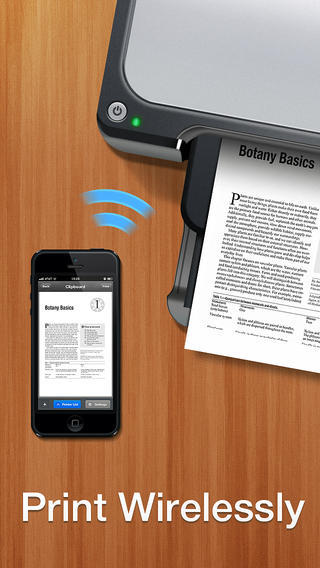
Kategorie: Produktivität
Aktualisiert: 18.07.2013
Version: 3.3.1
Größe: 29.2 MB
Sprache: Englisch
Entwickler: Igor Zhadanov
© 2010-2013 Readdle Inc.
Voraussetzungen: Kompatibel mit iPhone, iPod touch und iPad. Erfordert iOS 5.0 oder neuer. Diese App ist für iPhone 5 optimiert.
Link ist nicht mehr aktiv.
Beschreibung
Over 1.1 Million people got Printer Pro for iPhone within 2 days to print wirelessly. Printer Pro is indispensable for you!
◆ Print attachments, documents, web pages and more right from the iPhone ◆
Printer Pro is the application that lets you wirelessly print from the iPhone. It can print directly to many Wi-Fi printers and to any printer attached to your Mac or PC via helper application installed on your computer.
!!! PLEASE NOTE: To test whether Printer Pro will work with your printer, download Printer Pro Lite for free.
Once installed, Printer Pro appears in the "Open In..." list on your device. This lets you print documents from Mail, PDF Expert and many other applications on your iPhone that supports this function.
Using "Open In..." approach you can print files from many popular online storages: Dropbox, MobileMe iDisk, GoogleDocs. It just a matter of several taps to download your file via free Dropbox, iDisk or Google Docs application and send it to printer.
To print a web page, just change "http" to "phttp" in the address bar in Safari and tap Go. The page will immediately be opened in the Printer Pro with print button right above your finger. You can print web based documents as well using this approach.
With Printer Pro you can print:
- Email Attachments
- iWork documents
- Web pages
- Files from other applications
- Clipboard content
- Photos
- Documents on Dropbox, MobileMe iDisk and GoogleDocs
- Contacts
◆ Printer Pro Desktop
Get free helper application for your computer to print more types of documents and with better quality. You can download it at
◆ List of supported document formats
PDF, Word, Excel, Powerpoint, Pages, Numbers, Keynote, TXT, HTML, JPG, Safari webarchive.




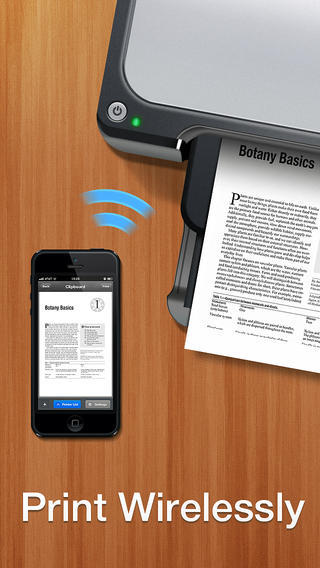
Kategorie: Produktivität
Aktualisiert: 18.07.2013
Version: 3.3.1
Größe: 29.2 MB
Sprache: Englisch
Entwickler: Igor Zhadanov
© 2010-2013 Readdle Inc.
Voraussetzungen: Kompatibel mit iPhone, iPod touch und iPad. Erfordert iOS 5.0 oder neuer. Diese App ist für iPhone 5 optimiert.
Link ist nicht mehr aktiv.
Beschreibung
Over 1.1 Million people got Printer Pro for iPhone within 2 days to print wirelessly. Printer Pro is indispensable for you!
◆ Print attachments, documents, web pages and more right from the iPhone ◆
Printer Pro is the application that lets you wirelessly print from the iPhone. It can print directly to many Wi-Fi printers and to any printer attached to your Mac or PC via helper application installed on your computer.
!!! PLEASE NOTE: To test whether Printer Pro will work with your printer, download Printer Pro Lite for free.
Once installed, Printer Pro appears in the "Open In..." list on your device. This lets you print documents from Mail, PDF Expert and many other applications on your iPhone that supports this function.
Using "Open In..." approach you can print files from many popular online storages: Dropbox, MobileMe iDisk, GoogleDocs. It just a matter of several taps to download your file via free Dropbox, iDisk or Google Docs application and send it to printer.
To print a web page, just change "http" to "phttp" in the address bar in Safari and tap Go. The page will immediately be opened in the Printer Pro with print button right above your finger. You can print web based documents as well using this approach.
With Printer Pro you can print:
- Email Attachments
- iWork documents
- Web pages
- Files from other applications
- Clipboard content
- Photos
- Documents on Dropbox, MobileMe iDisk and GoogleDocs
- Contacts
◆ Printer Pro Desktop
Get free helper application for your computer to print more types of documents and with better quality. You can download it at
Du musst dich
Anmelden
oder
Registrieren
um diesen link zusehen!
◆ List of supported document formats
PDF, Word, Excel, Powerpoint, Pages, Numbers, Keynote, TXT, HTML, JPG, Safari webarchive.


Du musst dich
Anmelden
oder
Registrieren
um diesen Inhalt sichtbar zu machen!
