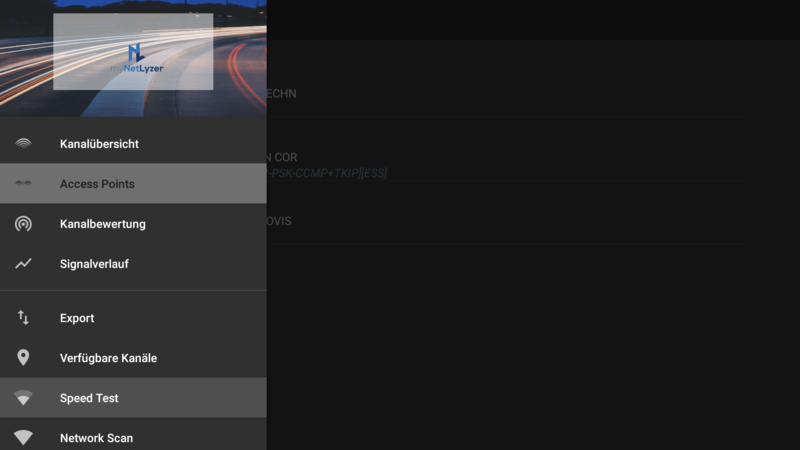- Registriert
- 27. Januar 2008
- Beiträge
- 22.779
- Reaktionspunkte
- 17.378
- Punkte
- 1.093
New myNetLyzer app tests your WiFi network on the Amazon Fire TV and Fire TV Sticks
A new app called
When launched, the first thing myNetLyzer shows you is a list of WiFi networks within range sorted by signal strength. Each network is listed with a numerical value for its signal strength, indicated by the “dBm” number, which is more precise than the Fire TV’s default signal strength indicator in the network configuration are of the settings menu. Also listed is the network’s encryption protocol. You can switch between a list of 2.4GHz or 5 GHz networks in the app’s settings. If you have multiple WiFi networks to choose from, this screen will give you an easy way to quickly determine which network is best and by what margin.
Note that if your devices is using ethernet, you’ll receive an odd error message. You’ll have to disconnect your ethernet cable before the app can display WiFi network information. If you don’t have a WiFi network to connect to, but still want to use the app to analyze the networks in your area, you may need to launch the app from the Fire TV’s Settings > Application menu.
The app’s “Current WiFi” screen gives you a graphical representation of much of the same information on the previous screen. With this you can easily see which WiFi channels in your area are most congested, as well as the signal strength of each network. For the best signal strength, you should set your router to use a channel that is least used, farthest from congestion, and farthest from strong WiFi networks. Based on the chart above, my AFTVnews network should be moved from channel 6 to channel 4. Channels 2, 3, 5, 7, 8, 9, and 11 are also not being used by my neighboring networks, but channel 4 is best because it’s farthest from congestion and strong networks.
The “Time Graph” screen shows you a real-time chart of network signal strength. It’s set to update every 10 seconds, but can be configured to update as quickly as every second from the app’s settings. This chart can be used to determine the best placement of your Fire TV and/or router for the strongest WiFi signal. Being able to see in real-time how even a slight repositioning of your device or antenna orientation affects signal strength is very handy. I suggest setting the scan interval to 1 second and playing with various positions. Just be sure to stand clear each time you check the graph because your body can easily interfere with signal strength.
The last handy feature of myNetLyzer is its built-in speed test. The feature simply loads
Quelle: aftv
Klappt sehr gut, ist im Store zu beziehen.
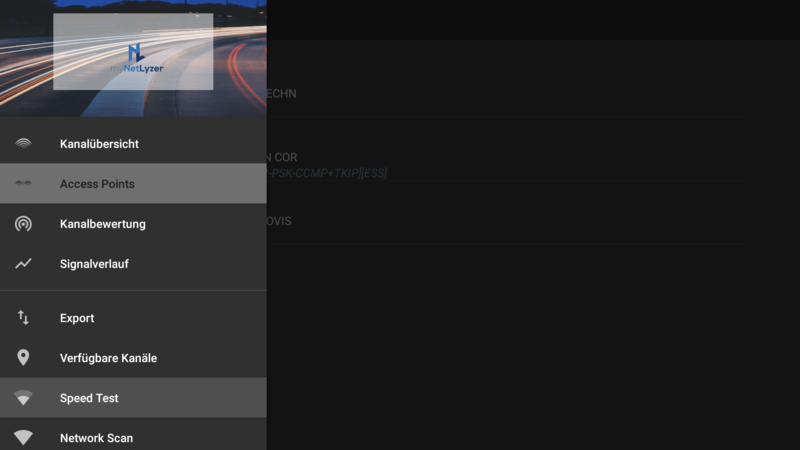
Du musst dich
Anmelden
oder
Registrieren
um diesen link zusehen!
A new app called
Du musst dich
Anmelden
oder
Registrieren
um diesen link zusehen!
has just been released for the Amazon Fire TV and Fire TV Stick to analyze your local WiFi networks. The app provides several pieces of crucial network information to help you determine the ideal settings to achieve the best WiFi signal for your Fire TV devices. Here’s an overview of its features and how to use them to improve your network connection.Du musst dich
Anmelden
oder
Registrieren
um diesen link zusehen!
When launched, the first thing myNetLyzer shows you is a list of WiFi networks within range sorted by signal strength. Each network is listed with a numerical value for its signal strength, indicated by the “dBm” number, which is more precise than the Fire TV’s default signal strength indicator in the network configuration are of the settings menu. Also listed is the network’s encryption protocol. You can switch between a list of 2.4GHz or 5 GHz networks in the app’s settings. If you have multiple WiFi networks to choose from, this screen will give you an easy way to quickly determine which network is best and by what margin.
Du musst dich
Anmelden
oder
Registrieren
um diesen link zusehen!
Note that if your devices is using ethernet, you’ll receive an odd error message. You’ll have to disconnect your ethernet cable before the app can display WiFi network information. If you don’t have a WiFi network to connect to, but still want to use the app to analyze the networks in your area, you may need to launch the app from the Fire TV’s Settings > Application menu.
Du musst dich
Anmelden
oder
Registrieren
um diesen link zusehen!
The app’s “Current WiFi” screen gives you a graphical representation of much of the same information on the previous screen. With this you can easily see which WiFi channels in your area are most congested, as well as the signal strength of each network. For the best signal strength, you should set your router to use a channel that is least used, farthest from congestion, and farthest from strong WiFi networks. Based on the chart above, my AFTVnews network should be moved from channel 6 to channel 4. Channels 2, 3, 5, 7, 8, 9, and 11 are also not being used by my neighboring networks, but channel 4 is best because it’s farthest from congestion and strong networks.
Du musst dich
Anmelden
oder
Registrieren
um diesen link zusehen!
The “Time Graph” screen shows you a real-time chart of network signal strength. It’s set to update every 10 seconds, but can be configured to update as quickly as every second from the app’s settings. This chart can be used to determine the best placement of your Fire TV and/or router for the strongest WiFi signal. Being able to see in real-time how even a slight repositioning of your device or antenna orientation affects signal strength is very handy. I suggest setting the scan interval to 1 second and playing with various positions. Just be sure to stand clear each time you check the graph because your body can easily interfere with signal strength.
Du musst dich
Anmelden
oder
Registrieren
um diesen link zusehen!
The last handy feature of myNetLyzer is its built-in speed test. The feature simply loads
Du musst dich
Anmelden
oder
Registrieren
um diesen link zusehen!
but it should come in handy to see if your network changes show any real world improvements.Quelle: aftv
Klappt sehr gut, ist im Store zu beziehen.