GPS Maps 2 Gear_v7.0
Aktualisiert:
23. September 2014
Beschreibung:
IMPORTANT !!! BEFORE YOU BUY:
Check if it will work on your device.
If it works and you can connect, then you can download this app also.
If it does not work, then you need to download 'GPS Maps 2 Gear' from Samsung Galaxy Apps or follow instruction
NOTE!!
To install this app you need Samsung mobile phone and Gear device. Also you need to install Gear Manager.
---------------------------------------------------------------
First GPS app for Gear 2, !! now with preview of Google Maps and following to destinationGPS module:
- Latitude
- Longitude
- Altitude
- Current speed
- Accuracy of position
- Fixed satellites number
- Live satellites signal strength (in form of bar chart)
- Sunrise and sunset times for your location
Maps module:
- view map on smartwatch
- preview of map seen on watch accessed from mobile phone
- remote controlling map from you watch (myLocation, move, zoom)
- show/hide icons on watch (click samrtwatch screen)
- auto-tracking your location
- change map type (roadmap, satellite, hybrid, terrain)
- set refresh rate ('None' makes refresh only when you perform action, or change location)
- change navigation mode (driving, bicycling, walking)
- LONG CLICK on maps on mobile phone will set destination location
- set destination
- follow route drawn on screen
Auto-Tracking
- it keeps moving map as you move
- you are always in the center of a map
- only moving map will disable it
- click 'myLocation' to enable it again
How to use:
- Run app on Gear 2
- Run app on mobile phone
- Click 'Connect'
- Wait for GPS fix
- Enter destination (or long press on map)
- Lock your mobile phone and use smartwatch
You can turn off the screen and updates will still be pushed to watch. Similarly when you press 'Home' and put app to background. App uses then internet connection for map fetching. When using with phone unlocked it get maps from your mobile phone Google Maps cache.
!! Tip
In Display Settings set Wake-up gesture to 'Last viewed screen'. Then after screen on your GPS coordinates will still be there.
!! Attention !!
GPS Maps 2 Gear on your mobile phone works even when you turn off the screen. GPS data are constantly received from satellites and push to your gear, so it causes battery drain. Keep this in mind when using app. Also when mobile phone screen is off, maps on Gear 2 are fetched from internet, so it may cause network operator charges.
In case of any bugs/errors write me an e-mail. We can all improve it...
Aktualisiert:
23. September 2014
Beschreibung:
IMPORTANT !!! BEFORE YOU BUY:
Check if it will work on your device.
Du musst dich
Anmelden
oder
Registrieren
um diesen link zusehen!
.If it works and you can connect, then you can download this app also.
If it does not work, then you need to download 'GPS Maps 2 Gear' from Samsung Galaxy Apps or follow instruction
Du musst dich
Anmelden
oder
Registrieren
um diesen link zusehen!
NOTE!!
To install this app you need Samsung mobile phone and Gear device. Also you need to install Gear Manager.
---------------------------------------------------------------
First GPS app for Gear 2, !! now with preview of Google Maps and following to destinationGPS module:
- Latitude
- Longitude
- Altitude
- Current speed
- Accuracy of position
- Fixed satellites number
- Live satellites signal strength (in form of bar chart)
- Sunrise and sunset times for your location
Maps module:
- view map on smartwatch
- preview of map seen on watch accessed from mobile phone
- remote controlling map from you watch (myLocation, move, zoom)
- show/hide icons on watch (click samrtwatch screen)
- auto-tracking your location
- change map type (roadmap, satellite, hybrid, terrain)
- set refresh rate ('None' makes refresh only when you perform action, or change location)
- change navigation mode (driving, bicycling, walking)
- LONG CLICK on maps on mobile phone will set destination location
- set destination
- follow route drawn on screen
Auto-Tracking
- it keeps moving map as you move
- you are always in the center of a map
- only moving map will disable it
- click 'myLocation' to enable it again
How to use:
- Run app on Gear 2
- Run app on mobile phone
- Click 'Connect'
- Wait for GPS fix
- Enter destination (or long press on map)
- Lock your mobile phone and use smartwatch
You can turn off the screen and updates will still be pushed to watch. Similarly when you press 'Home' and put app to background. App uses then internet connection for map fetching. When using with phone unlocked it get maps from your mobile phone Google Maps cache.
!! Tip
In Display Settings set Wake-up gesture to 'Last viewed screen'. Then after screen on your GPS coordinates will still be there.
!! Attention !!
GPS Maps 2 Gear on your mobile phone works even when you turn off the screen. GPS data are constantly received from satellites and push to your gear, so it causes battery drain. Keep this in mind when using app. Also when mobile phone screen is off, maps on Gear 2 are fetched from internet, so it may cause network operator charges.
In case of any bugs/errors write me an e-mail. We can all improve it...
Du musst dich
Anmelden
oder
Registrieren
um diesen link zusehen!
Du musst dich
Anmelden
oder
Registrieren
um diesen Inhalt sichtbar zu machen!
Zuletzt bearbeitet: