The Quanto Premium Watch Face_v1.0
Aktualisiert:
3. Februar 2015
Beschreibung:
★★ The Quanto Wear Face is a new Style Premium HD Watch face or Wear Face for your Android Wear devices, A Custom Hi Fi watch face for Moto 360, Samsung Gear Live, LG G, Sony Smart Watch 3, Asus Zen Watch all Android Wear Devices..★★
Awesome Glowing Dim Mode to watch the time in dim mode or low light.
Discover a new style wear face on your wrist, a new style of date and other digital information you need ,get it on your wrist..
NOTE: Please buy a pro version to support development..
Features
★ Awesome Premium new Style Watch Face with Glowing Dim Mode to make your wrist stylish and luxury.
★ High End Ultra HD Premium Analog Clock..
★ Smooth Second Hand.
★ Awesome Glowing Dim mode for your Watch.
★ Rotating Compass
★ Steps Count
★ Weather Info.
★ Watch And Phone Battery Percentage and circle style..
★ Date with new style Inside the Watch(Month Name, Day Name and Today's Date).
★ Animated Dials..
★ 3D Hands of Clock.
★ Simply personalize your or Moto360, LG G Watch, Samsung Gear Live, LG G Watch R, Sony Smart Watch 3, Asus Zen Watch.
★ Support color mode changing
Note: You Need WatchMaker App to use this Wear Face and extra features of this watch face...
You can get it here....
Instructions:
1. Just Install the App from Play Store..
2. It will Auto import watchface in the watchmaker..
3. Just go to "MY WATCHES", Choose the Watch Face and click "Set WatchFace" to apply The watch face.
4. And Select Watchmaker Watchface in your App.. And Done..
NOTE: Don't Uninstall the Apk file other wise you will loss the watchface from WatchMaker App..
Please read "How to Apply" inside the app to apply the watch face..
Settings:
- Auto switch Color mode and Black-and-White mode (when dimmed)
Supported devices
- Works on all Android Wear devices
- Supports round (e.g. Moto 360 and LG G Watch R) and rectangular smartwatches (e.g. Samsung Gear Live and LG G Watch).
- Does NOT work on Samsung Gear and smartwatches using other operating systems
Aktualisiert:
3. Februar 2015
Beschreibung:
★★ The Quanto Wear Face is a new Style Premium HD Watch face or Wear Face for your Android Wear devices, A Custom Hi Fi watch face for Moto 360, Samsung Gear Live, LG G, Sony Smart Watch 3, Asus Zen Watch all Android Wear Devices..★★
Awesome Glowing Dim Mode to watch the time in dim mode or low light.
Discover a new style wear face on your wrist, a new style of date and other digital information you need ,get it on your wrist..
NOTE: Please buy a pro version to support development..
Features
★ Awesome Premium new Style Watch Face with Glowing Dim Mode to make your wrist stylish and luxury.
★ High End Ultra HD Premium Analog Clock..
★ Smooth Second Hand.
★ Awesome Glowing Dim mode for your Watch.
★ Rotating Compass
★ Steps Count
★ Weather Info.
★ Watch And Phone Battery Percentage and circle style..
★ Date with new style Inside the Watch(Month Name, Day Name and Today's Date).
★ Animated Dials..
★ 3D Hands of Clock.
★ Simply personalize your or Moto360, LG G Watch, Samsung Gear Live, LG G Watch R, Sony Smart Watch 3, Asus Zen Watch.
★ Support color mode changing
Note: You Need WatchMaker App to use this Wear Face and extra features of this watch face...
You can get it here....
Du musst dich
Anmelden
oder
Registrieren
um diesen link zusehen!
Instructions:
1. Just Install the App from Play Store..
2. It will Auto import watchface in the watchmaker..
3. Just go to "MY WATCHES", Choose the Watch Face and click "Set WatchFace" to apply The watch face.
4. And Select Watchmaker Watchface in your App.. And Done..
NOTE: Don't Uninstall the Apk file other wise you will loss the watchface from WatchMaker App..
Please read "How to Apply" inside the app to apply the watch face..
Settings:
- Auto switch Color mode and Black-and-White mode (when dimmed)
Supported devices
- Works on all Android Wear devices
- Supports round (e.g. Moto 360 and LG G Watch R) and rectangular smartwatches (e.g. Samsung Gear Live and LG G Watch).
- Does NOT work on Samsung Gear and smartwatches using other operating systems
Du musst dich
Anmelden
oder
Registrieren
um diesen link zusehen!
Du musst dich
Anmelden
oder
Registrieren
um diesen Inhalt sichtbar zu machen!
Zuletzt bearbeitet: