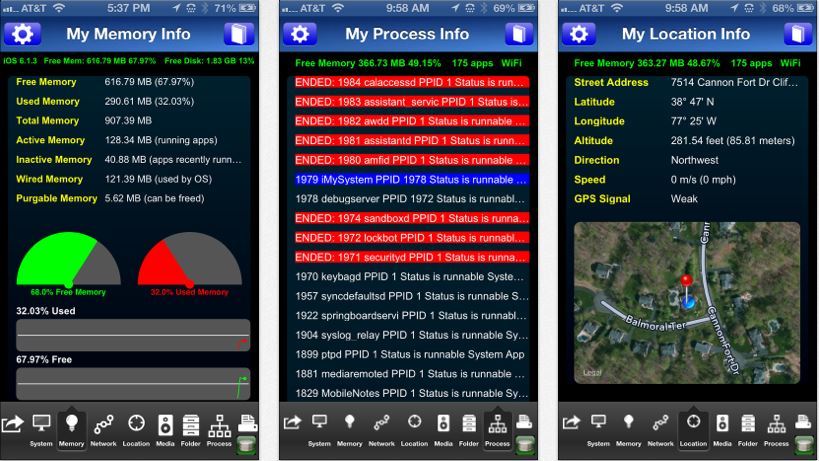mariomoskau
DEB König
- Registriert
- 26. Januar 2010
- Beiträge
- 5.232
- Reaktionspunkte
- 4.519
- Punkte
- 373
iMySystem
Kompatibel mit iPhone, iPod touch und iPad. Erfordert iOS 6.0 oder neuer. Diese App ist für iPhone 5 optimiert.
Beschreibung
Bild ist nicht mehr aktiv.Bild ist nicht mehr aktiv.
Kompatibel mit iPhone, iPod touch und iPad. Erfordert iOS 6.0 oder neuer. Diese App ist für iPhone 5 optimiert.
Beschreibung
Du musst dich
Anmelden
oder
Registrieren
um diesen Inhalt sichtbar zu machen!
Bild ist nicht mehr aktiv.Bild ist nicht mehr aktiv.
Du musst dich
Anmelden
oder
Registrieren
um diesen Inhalt sichtbar zu machen!