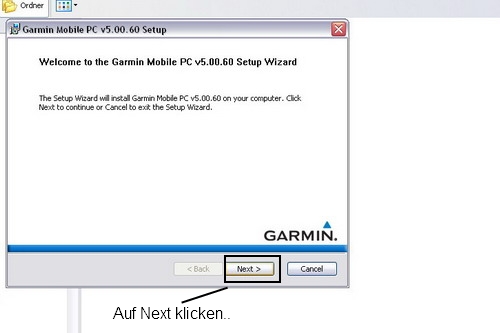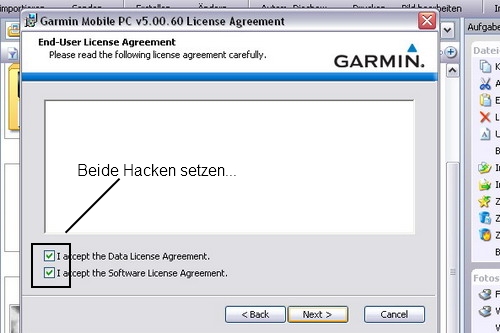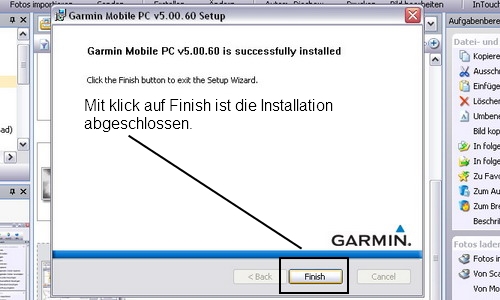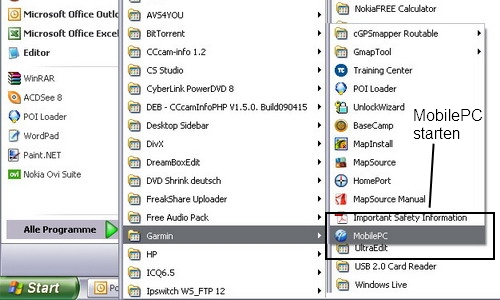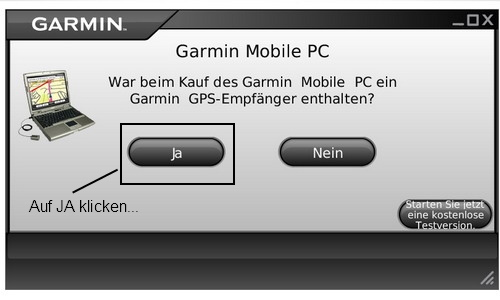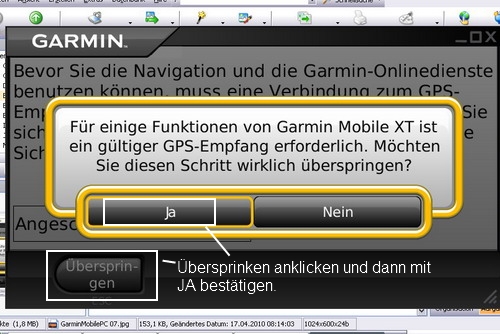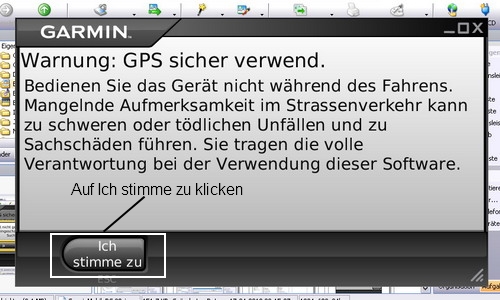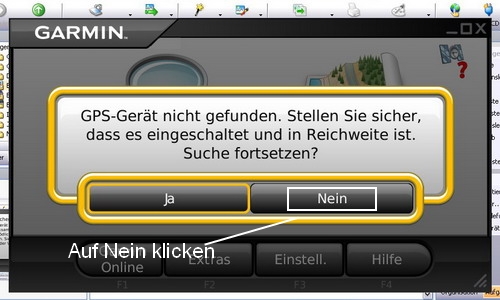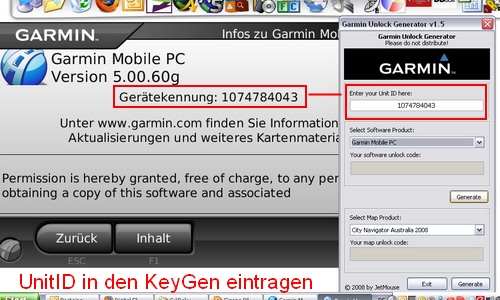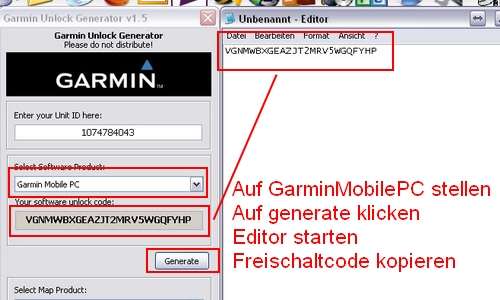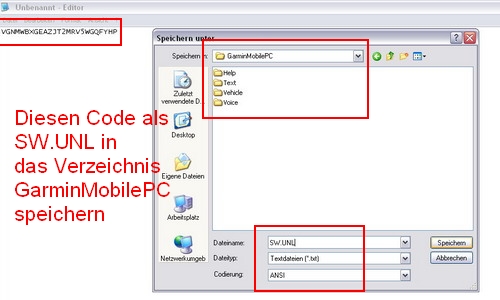Garmin Mobile PC v5.00.70
Garmin Mobile PC v5.00.70g
Release date 19.02.2010
Info und
[DOWN]
[/DOWN]
Installation:
Wenn keine Vorversion installiert ist, die Datei
GarminMobilePC_50070.exe mit WinRAR, 7zip oder anderem geeigneten Programm entpacken.
Alles Weitere nach Ravens oben stehender Anleitung.
Changes made from version 5.00.60 to 5.00.70:
* Fixed problem where clicking on a text field which already has the focus causes it to stop accepting input.
* Fixed problem where clicking the add via point button on the edit route page quickly causes all buttons on the page including find to incorrectly redirect back to the edit via point page.
* Fixed problem where route details are not maintained when GPS satellites are lost.
* Corrected handling when recalculation occurs during route editing.
* Corrected viewing Route Details during route doesn't keep up with route correctly.
* Corrected double highlight possible from many locations if multiple shortcut keys are pressed.
* Fixed crash condition involving button click state while traversing pages.
* Fixed asserts and crashes that occur when using the recent finds feature and other parts of the program if a map file goes missing after it has been in use for a while, e.g. right after a RMU is installed.
* Fixed a crash that could happen on entry to the vehicle page.
* Fixed multiple issues using QueViewPointOnMap.
* Made several updates for vendor attributions -- weather provider is no longer CustomWeather, changes to never show thier logo.
* Fixed problem caused by certain 20x units that cause a corrupted registration code to be written to GarminDevice.xml.
* Fixed a crash with
Garmin Online subscription page.
* Fixed map drawing problem while zooming in/out on map.
* Fixed issues with the avoidance wizard failing to update the map.
* Fixed issues with repaint on regained focus,.
* Prevent periodic asserts on shutdown.
* Ensure support for map updates and Accessory Map Download support.
* Ensure the C# API bindings work well.
* Fixed problem where route preview page doesn't correctly display preview map.
* Made go button on route overview field highlightable.
* Fixed various double highlight issues.
* Fixed highlight issues on address and intersection searches.
* Fixed rare access violation during shutdown.
* Fixed assert and crash when navigating with latitude/longitude gridlines enabled.
* Fixed crash if voice files are missing or unreadable.
* Fixed crash seen when application window is resized to be very wide.
* Fixed problem with spelling state in address search.
* Fixed problem during GPX import process that causes multiple route calculation progress boxes.
* Improve behavior of GPX imports in order to make everything work consistently.
* Fixed problem where drawing map north up takes over 50% cpu when the map is not moving.
* Allow double clicking of title bar to maximize/minimize application.
* Fixed double highlight problem on Mapsource page.
* Improved appearance for turns and recent finds pages.
* Removed set position button from browse map.
* Changed Managed API example project to link against the managed DLL.
* Added support for more coordinate entry formats.
* Fixed highlight being lost on page when clicking with message box open.
* Fixed position input pages.
* Changed GPX route imports to use global route calculation preference.
* Fixed multiple aspects of importing tracks from GPX files.
* Fixed a minor keyboard navigation issue on Recently Found page.
* Fixed problem where Safety Cameras service not listed on
Garmin Online Subscription Status page even when available.
* Fixed problem when backing out of the details page after doing an address search with one result, no map is shown.
* Fixed problem where blank results on POI search if no results are found instead of having ?None Found? displayed.
* Fixed problem where maximize button was missing under certain build conditions.
* Fixed some problems with keyboard navigation and selection on point review page.
* Fixed a problem that allowed double highlight on settings page.
* Fixed some rare drawing issues in Vista.
* Fixed issues that occurred in address searches when multiple mapsets were present on the computer.
* Made some drawing performance improvements.
* Made small improvements to GPX import support.
* Fixed an exception produced by returning from the Hotels page before it has finished loading.
* Fixed a problem caused by opening the application in background mode and subsequently launching into it from the SDK, hitting the [X] button will result in an unusable application.
* Made changes to improve importing from MapSource.
* Made
Garmin Mobile PC compatible with use of eTrex X units, other newer eTrex units, Oregons, and Colorados as sensors.
* Fixed problem of multiple items getting highlighted on Extras page and fixed highlighting issues when returning to this page.
* Fixed problem where navigation text field does not always go all the way to the right side.
* Started searching for device upon initial application start up, not just upon user clicking 'I Agree'.
* Added the following standard MS shortcuts for the editing of text boxes: control-left arrow, move cursor left to next white space (one word) and control-right arrow, move cursor right to next white space (one word)
* Improved warning message for
Garmin Online Access. Changed Done button to Ok and Cancel on
Garmin Online page.
* Fixed problem on vehicle selection page where vehicles were getting cut off on rotation.
* Allowed more than 2 vehicles to be seen on the on vehicle selection page, if the page is big enough.
* Fixed problem where saving an airport as a favorite returns you back to the Airport Information page instead of to the Options page.
* Bring up appropriate 'Please Wait' dialog when user calls one of the QueSelectPoint... functions.
* Added capability to use multiple map files.
* Added mouse wheel support to scrollable text fields.
* Fixed rare problems caused by receiving bad map unlock codes.
* Added ability to handle three new safety camera regions.
* Fixed problem of page up and down buttons missing on Detour by Upcoming Turn page.
* Fixed problem of highlight lost when going BACK after address search