mariomoskau
DEB König
- Registriert
- 26. Januar 2010
- Beiträge
- 5.232
- Reaktionspunkte
- 4.519
- Punkte
- 373
Boating Australia&New Zealand

Aktualisiert: 21.01.2015
Version: 7.3.3
Größe: 35.1 MB
Kompatibilität: Erfordert iOS 6.0 oder neuer. Kompatibel mit iPhone, iPad und iPod touch. Diese App ist für iPhone 5 optimiert.
Beschreibung
The Most Widely Used Boating App! With this app you get the same award-winning detailed charts as GPS plotters because it provides the fully-comprehensive, all-in-one Navionics+ package, which includes Nautical Charts, SonarCharts™, Community Edits and 1 year of Chart Updates. Tracks, Routes, Distance, Markers, Wind Forecasts, Sync my Data, Photos & Videos and Sharing! Also with US Govt. Charts!
Note: all Navionics Boating apps have the same features. The difference between Navionics Boating free version and the other titles is that the free version allows you to experience the app’s functionality before you make the decision to purchase charts.
CHARTS
This app includes all the value of Navionics+, combining three content layers: Nautical Charts, SonarCharts™, Community Edits, plus 1 year of Chart Updates. SonarCharts™ is an HD bathymetry map featuring extraordinary bottom contour detail great for increasing awareness of shallow waters and for locating fishing areas at any depth level. Community Edits are inputs made by users and shared for all to benefit: rocks, wrecks, obstructions, buoys, beacons, etc. Refer to the screenshot above for chart coverage area, for more detail and updates check at navionics.com. Once purchased, Navionics charts are downloaded to the device and stored for easy access regardless of connectivity! US Govt. Charts included too! Charts are provided for the coverage area described, you can add additional regions anytime from Menu>Charts & Upgrades.
TRACKS, ROUTES & DISTANCE
Record your tracks: instant speed, time, course-over-ground are displayed. Then review them in the Archive, check stats and playback. Create and edit routes based on cruising speed and fuel consumption. Measure distance between two points.
WIND FORECASTS
Check wind predictions anytime and sun/moon cycle information.
MAP OPTIONS
Overlay: Satellite or Terrain. Select Safety Depth and switch to Easy View. Not available on Govt. Charts.
SYNC MY DATA
Automatically sync your Tracks, Routes & Markers among all your mobile devices.
SHARING
Email, Tweet or FB your routes, tracks, photos & videos or markers!
TRIAL
Try Nav Module and Advanced Map Options.
SEARCH
Access the largest database of marine POI’s available. Search by lat/long or category.
TIDES & CURRENTS
Get tide and current predictions at the same time the map shows their location.
CHARTS & UPGRADES
√ Purchase additional coverage anytime! Select more Navionics+ region from a global catalog.
√ Nav Module offers more advanced route planning with ETA, distance to arrival, heading to WP, fuel consumption and more!
√ Autorouting will suggest a course based on your boat settings and chart data.
√ Advanced Map Options gives you even greater control of your map. Highlight Shallow Area, select Depth Shading, filter Depth Contours, adjust shoreline to selected Water Level, view Seabed composition (available for select US HD lakes) and toggle Fishing Mode to locate key fishing areas.
√ SonarPhone lets you view sonar and Navionics charts, full and split screen. It also provides SonarCharts™ Live that allows you to create a new personal HD bathymetry map that displays on your device in real-time while navigating. It requires SonarPhone T-BOX hardware.
Once installed, Nav Module, Autorouting and Advanced Map Options can be used in combination with any purchased chart.Once installed, Nav Module, Autorouting and Advanced Map Options can be used in combination with any purchased chart.
PLOTTER SYNC
Raymarine Wi-Fi enabled plotter owners can update their eligible plotter card connecting to Navionics through this app mobile or upload sonar logs for improved SonarCharts™.
NOTE
Updates available provided that device is updated with iOS 6.0 or higher.
GPS running in the background can dramatically decrease battery life.
To enjoy the Navionics charts in HD, search our apps expressly built for iPad.
Aktualisiert: 21.01.2015
Version: 7.3.3
Größe: 35.1 MB
Kompatibilität: Erfordert iOS 6.0 oder neuer. Kompatibel mit iPhone, iPad und iPod touch. Diese App ist für iPhone 5 optimiert.
Beschreibung
The Most Widely Used Boating App! With this app you get the same award-winning detailed charts as GPS plotters because it provides the fully-comprehensive, all-in-one Navionics+ package, which includes Nautical Charts, SonarCharts™, Community Edits and 1 year of Chart Updates. Tracks, Routes, Distance, Markers, Wind Forecasts, Sync my Data, Photos & Videos and Sharing! Also with US Govt. Charts!
Note: all Navionics Boating apps have the same features. The difference between Navionics Boating free version and the other titles is that the free version allows you to experience the app’s functionality before you make the decision to purchase charts.
CHARTS
This app includes all the value of Navionics+, combining three content layers: Nautical Charts, SonarCharts™, Community Edits, plus 1 year of Chart Updates. SonarCharts™ is an HD bathymetry map featuring extraordinary bottom contour detail great for increasing awareness of shallow waters and for locating fishing areas at any depth level. Community Edits are inputs made by users and shared for all to benefit: rocks, wrecks, obstructions, buoys, beacons, etc. Refer to the screenshot above for chart coverage area, for more detail and updates check at navionics.com. Once purchased, Navionics charts are downloaded to the device and stored for easy access regardless of connectivity! US Govt. Charts included too! Charts are provided for the coverage area described, you can add additional regions anytime from Menu>Charts & Upgrades.
TRACKS, ROUTES & DISTANCE
Record your tracks: instant speed, time, course-over-ground are displayed. Then review them in the Archive, check stats and playback. Create and edit routes based on cruising speed and fuel consumption. Measure distance between two points.
WIND FORECASTS
Check wind predictions anytime and sun/moon cycle information.
MAP OPTIONS
Overlay: Satellite or Terrain. Select Safety Depth and switch to Easy View. Not available on Govt. Charts.
SYNC MY DATA
Automatically sync your Tracks, Routes & Markers among all your mobile devices.
SHARING
Email, Tweet or FB your routes, tracks, photos & videos or markers!
TRIAL
Try Nav Module and Advanced Map Options.
SEARCH
Access the largest database of marine POI’s available. Search by lat/long or category.
TIDES & CURRENTS
Get tide and current predictions at the same time the map shows their location.
CHARTS & UPGRADES
√ Purchase additional coverage anytime! Select more Navionics+ region from a global catalog.
√ Nav Module offers more advanced route planning with ETA, distance to arrival, heading to WP, fuel consumption and more!
√ Autorouting will suggest a course based on your boat settings and chart data.
√ Advanced Map Options gives you even greater control of your map. Highlight Shallow Area, select Depth Shading, filter Depth Contours, adjust shoreline to selected Water Level, view Seabed composition (available for select US HD lakes) and toggle Fishing Mode to locate key fishing areas.
√ SonarPhone lets you view sonar and Navionics charts, full and split screen. It also provides SonarCharts™ Live that allows you to create a new personal HD bathymetry map that displays on your device in real-time while navigating. It requires SonarPhone T-BOX hardware.
Once installed, Nav Module, Autorouting and Advanced Map Options can be used in combination with any purchased chart.Once installed, Nav Module, Autorouting and Advanced Map Options can be used in combination with any purchased chart.
PLOTTER SYNC
Raymarine Wi-Fi enabled plotter owners can update their eligible plotter card connecting to Navionics through this app mobile or upload sonar logs for improved SonarCharts™.
NOTE
Updates available provided that device is updated with iOS 6.0 or higher.
GPS running in the background can dramatically decrease battery life.
To enjoy the Navionics charts in HD, search our apps expressly built for iPad.
IMG RemovedIMG Removed
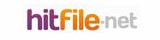
[HIDE]
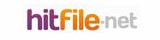
[HIDE]
Du musst dich
Anmelden
oder
Registrieren
um diesen link zusehen!
Du musst dich
Anmelden
oder
Registrieren
um diesen link zusehen!
Du musst dich
Anmelden
oder
Registrieren
um diesen link zusehen!
[/HIDE]