- Registriert
- 17. Juli 2011
- Beiträge
- 11.126
- Reaktionspunkte
- 11.747
- Punkte
- 1.073
Skull - Spinning 3D Anatomy

Kategorie: Medizin
Aktualisiert: 09.07.2013
Version: 1.0.2
Größe: 171 MB
Sprache: Englisch
Entwickler: Catfish Animation Studio S.r.l.
© 2012-2013 Catfish Animation Studio S.r.l.
Kompatibilität: Erfordert iOS 5.0 oder neuer. Kompatibel mit iPad.

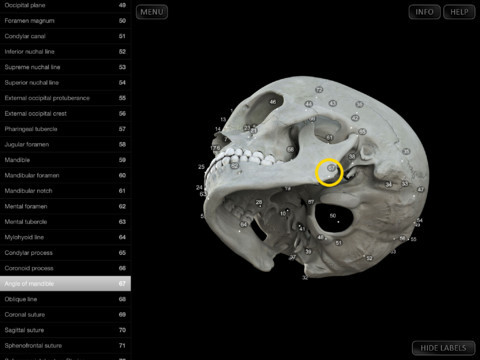

Beschreibung
Skull | Spinning 3D Anatomy app allow to spin a highly realistic 3D skull model as it was in user hands.
The skull 3D model is revolvable in any direction giving a 360° view of the object. It is rendered at very high quality, carefully lighted to be able to see even the smallest details. Moreover, labels with names pinpointing specific anatomic areas can be shown or hided at any time.
Skull app is part of Spinning 3D Anatomy project, a human anatomy reference atlas for Apple iPad and iPhone devices. Spinning 3D Anatomy models are similar to classic real plastic models but with the great benefits to be always available on your portable devices when you need them and occupy no physical space. These apps can be of great help for students of medicine and art schools or to anyone who needs to study human anatomy shape in detail and from any angle.
Immediacy and simplicity together with high quality are distinctive features of the app.
Functionalities:
Drag with the finger on the screen to rotate the model. Move up/down to roll vertically and move left/right to roll horizontally.
Double tap to activate the Zoom View to see the model bigger. Drag in Zoom View to scroll the image, pinch to resize.
Double tap again to go back to Rotation View.
Click terms on the left column to visualize respective details.
Click Show Labels button to visualize text.
Click Hide Labels button to remove text.
Image resolutions:
iPad 3: 2048x1536 pixels
iPad/iPad 2: 1024x768 pixels
Please note: These are real rendering resolutions (not scaled up) so images are at the best quality!


[HIDE]

Kategorie: Medizin
Aktualisiert: 09.07.2013
Version: 1.0.2
Größe: 171 MB
Sprache: Englisch
Entwickler: Catfish Animation Studio S.r.l.
© 2012-2013 Catfish Animation Studio S.r.l.
Kompatibilität: Erfordert iOS 5.0 oder neuer. Kompatibel mit iPad.

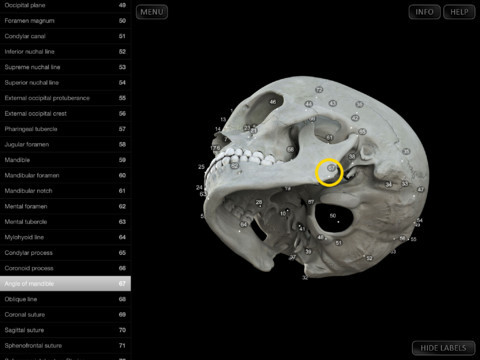

Beschreibung
Skull | Spinning 3D Anatomy app allow to spin a highly realistic 3D skull model as it was in user hands.
The skull 3D model is revolvable in any direction giving a 360° view of the object. It is rendered at very high quality, carefully lighted to be able to see even the smallest details. Moreover, labels with names pinpointing specific anatomic areas can be shown or hided at any time.
Skull app is part of Spinning 3D Anatomy project, a human anatomy reference atlas for Apple iPad and iPhone devices. Spinning 3D Anatomy models are similar to classic real plastic models but with the great benefits to be always available on your portable devices when you need them and occupy no physical space. These apps can be of great help for students of medicine and art schools or to anyone who needs to study human anatomy shape in detail and from any angle.
Immediacy and simplicity together with high quality are distinctive features of the app.
Functionalities:
Drag with the finger on the screen to rotate the model. Move up/down to roll vertically and move left/right to roll horizontally.
Double tap to activate the Zoom View to see the model bigger. Drag in Zoom View to scroll the image, pinch to resize.
Double tap again to go back to Rotation View.
Click terms on the left column to visualize respective details.
Click Show Labels button to visualize text.
Click Hide Labels button to remove text.
Image resolutions:
iPad 3: 2048x1536 pixels
iPad/iPad 2: 1024x768 pixels
Please note: These are real rendering resolutions (not scaled up) so images are at the best quality!


[HIDE]
Du musst dich
Anmelden
oder
Registrieren
um diesen link zusehen!
[/HIDE]