- Registriert
- 17. Juli 2011
- Beiträge
- 11.126
- Reaktionspunkte
- 11.745
- Punkte
- 1.073
ShutterSnitch

Diese App wurde sowohl für das iPhone als auch für das iPad konzipiert
Kategorie: Foto und Video
Aktualisiert: 09.09.2013
Version: 2.10.7
Größe: 23.8 MB
Sprachen: Deutsch, Dänisch, Englisch, Französisch, Japanisch, Russisch
Entwickler: Brian Gerfort
© 2010-2012 2ndNature
Kompatibilität: Erfordert iOS 4.3 oder neuer. Kompatibel mit iPhone, iPod touch und iPad. Diese App ist für iPhone 5 optimiert.

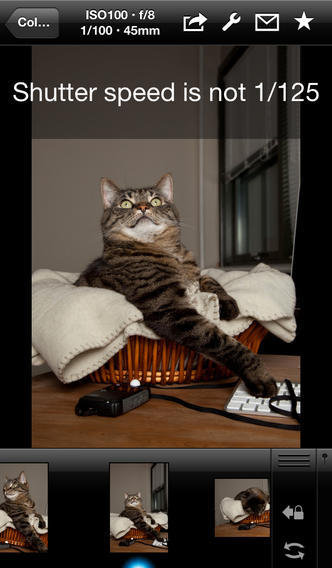

Beschreibung
See videos of the features at shuttersnitch.com/videos
Wirelessly transfer images to your iPad from your Eye-Fi, Transcend Wi-Fi, Toshiba FlashAir, or PQI Air card, PTP/IP enabled device (such as the Nikon WU or Canon EOS 6D) or a Canon, Nikon or other filetransmitter that supports uploading to an FTP server over your wireless network.
When a JPEG arrives, ShutterSnitch analyzes shutter speed, aperture, ISO, focal length, and light level and warns you if anything differs from the rules you've set up.
You now have up to 9.7" preview screen that you can browse, pinch, zoom, and evaluate seconds after snapping your picture.
In a studio environment it's now easy to share shoots with crew and models. More fun, less tech!
Please note: A large part of the magic of the wireless delivery lies in the setup of the devices outside of the ShutterSnitch app. Be prepared to spend more than just a couple of minutes on this initial setup. Due to the finicky nature of network setups, it can take anything from minutes to hours to get up and running. Feel free to visit the support forum for help!
Features:
• Ready for all iPads, iPhone 3GS and up, and iPod touch 3rd gen. and up.
• Retina display support.
• Arrange your shoots in albums.
• Lock private albums.
• Resize and/or watermark photos before sharing them via e-mail, FTP, Flickr, SmugMug, Zenfolio, Facebook, or Dropbox.
• Large scale histograms (RGB,R,G,B).
• Receive visible and/or audible warning.
• Map integration. Geo-tag JPEG photos automatically or manually.
• See highlight warnings.
• Add a caption and byline to the photos by tapping and holding the currently displayed full image.
• Custom username, password, and port for the built-in FTP and WebDAV servers.
• Receive files directly from one or more Eye-Fi cards.
• Receive photos from your Transcend Wi-Fi, Toshiba FlashAir, or PQI Air card as you shoot them or import files from the card manually.
• Supports receiving and importing photos via PTP/IP. For example from Nikon WU transmitters and Canon EOS 6D.
• Supports receiving photos from Panasonic cameras that work with their LUMIX LINK app.
• Slideshow function.
• Bonjour support for easy discovery in your Bonjour enabled applications. This also works the other way - when you want to export images to an FTP server, this is automatically detected (if the server is Bonjour enabled). This makes it incredibly easy to transfer images between your iPad and you iPhone for example.
ShutterSnitch can also be used as a regular image browser if you simply transfer the pictures from your computer through an FTP client.
Please note that continued use of GPS running in the background can dramatically decrease battery life.


[HIDE]

Diese App wurde sowohl für das iPhone als auch für das iPad konzipiert
Kategorie: Foto und Video
Aktualisiert: 09.09.2013
Version: 2.10.7
Größe: 23.8 MB
Sprachen: Deutsch, Dänisch, Englisch, Französisch, Japanisch, Russisch
Entwickler: Brian Gerfort
© 2010-2012 2ndNature
Kompatibilität: Erfordert iOS 4.3 oder neuer. Kompatibel mit iPhone, iPod touch und iPad. Diese App ist für iPhone 5 optimiert.

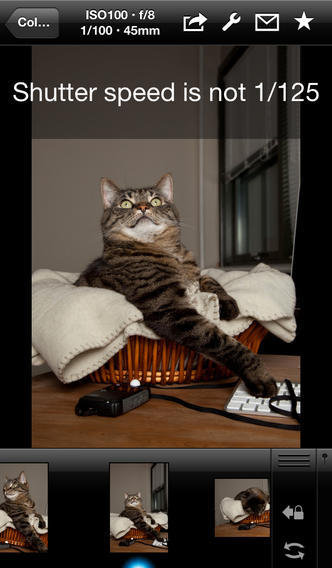

Beschreibung
See videos of the features at shuttersnitch.com/videos
Wirelessly transfer images to your iPad from your Eye-Fi, Transcend Wi-Fi, Toshiba FlashAir, or PQI Air card, PTP/IP enabled device (such as the Nikon WU or Canon EOS 6D) or a Canon, Nikon or other filetransmitter that supports uploading to an FTP server over your wireless network.
When a JPEG arrives, ShutterSnitch analyzes shutter speed, aperture, ISO, focal length, and light level and warns you if anything differs from the rules you've set up.
You now have up to 9.7" preview screen that you can browse, pinch, zoom, and evaluate seconds after snapping your picture.
In a studio environment it's now easy to share shoots with crew and models. More fun, less tech!
Please note: A large part of the magic of the wireless delivery lies in the setup of the devices outside of the ShutterSnitch app. Be prepared to spend more than just a couple of minutes on this initial setup. Due to the finicky nature of network setups, it can take anything from minutes to hours to get up and running. Feel free to visit the support forum for help!
Features:
• Ready for all iPads, iPhone 3GS and up, and iPod touch 3rd gen. and up.
• Retina display support.
• Arrange your shoots in albums.
• Lock private albums.
• Resize and/or watermark photos before sharing them via e-mail, FTP, Flickr, SmugMug, Zenfolio, Facebook, or Dropbox.
• Large scale histograms (RGB,R,G,B).
• Receive visible and/or audible warning.
• Map integration. Geo-tag JPEG photos automatically or manually.
• See highlight warnings.
• Add a caption and byline to the photos by tapping and holding the currently displayed full image.
• Custom username, password, and port for the built-in FTP and WebDAV servers.
• Receive files directly from one or more Eye-Fi cards.
• Receive photos from your Transcend Wi-Fi, Toshiba FlashAir, or PQI Air card as you shoot them or import files from the card manually.
• Supports receiving and importing photos via PTP/IP. For example from Nikon WU transmitters and Canon EOS 6D.
• Supports receiving photos from Panasonic cameras that work with their LUMIX LINK app.
• Slideshow function.
• Bonjour support for easy discovery in your Bonjour enabled applications. This also works the other way - when you want to export images to an FTP server, this is automatically detected (if the server is Bonjour enabled). This makes it incredibly easy to transfer images between your iPad and you iPhone for example.
ShutterSnitch can also be used as a regular image browser if you simply transfer the pictures from your computer through an FTP client.
Please note that continued use of GPS running in the background can dramatically decrease battery life.


[HIDE]
Du musst dich
Anmelden
oder
Registrieren
um diesen link zusehen!
[/HIDE]
