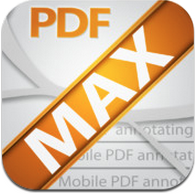Du musst dich
Anmelden
oder
Registrieren
um diesen link zusehen!
Diese App ist sowohl für iPhone und iPad entwickelt
4,99 $
Kategorie:
Aktualisiert: 26. März 2013
Version: 2.3
Größe: 28,7 MB
Sprache: Englisch
Verkäufer: Mobeera Co., Ltd
© 2012 Mobeera Co., Ltd
Sie müssen mindestens 17 Jahre alt sein, um diese App herunterzuladen.
Häufige / Intense Mature / Suggestive Themes
Voraussetzungen: Kompatibel mit iPhone 3GS, iPhone 4, iPhone 4S, iPhone 5, iPod touch (3. Generation), iPod touch (4. Generation), iPod touch (5. Generation) und iPad. Erfordert iOS 6.0 oder höher. Diese App ist für iPhone 5 optimiert.
Beschreibung
★ ★ ★ ★ ★ 50% OFF [$ 9,99 -> 4,99 $ NOW] das neue Update MIT BOX, Google Drive & SkyDrive INTEGRATION FEIERN. Befristetes Angebot! ★ ★ ★ ★ ★
Viel mehr für viel weniger, einmal bezahlen für all Ihre Geräte, PDF Max für diejenigen, die für eine voll funktionsfähige PDF Annotieren, Form-Füll-und Notiz-App suchen konzipiert. PDF Max bietet alle Funktionen, die Sie für eine alltägliche PDF & Notizen app in einem Ort, so dass Sie nicht brauchen, um zusätzliches Geld für andere Anwendungen zu verbringen.
"PDF Max macht Anmerkungen zu Dokumenten ein Snap on iPhone und iPad" - AppCraver
PDF Max Funktionen gehören:
HINWEIS: Die App ist bewertet 17 + [von Apple erforderlich], weil es eine eingebaute Web-Browser verfügt.
Wir können nicht bringen mehr und bessere Funktionen ohne Ihre Hilfe, so wenden Sie sich bitte bewerten Sie uns fünf Sterne zu schnelleren Updates zu ermutigen!
Folgen Sie uns auf Facebook unter
Du musst dich
Anmelden
oder
Registrieren
um diesen link zusehen!
für Stützen und Updates, und zögern Sie nicht uns unter E-Mail
Du musst dich
Anmelden
oder
Registrieren
um diesen link zusehen!
für jede Anfrage. Nun, lasst uns gehen annotate! Mobeera Web SitePDF Max Pro - Fill Forms, Annotate PDFs & Take Notes Support
Was ist in Version 2.3 New
★ ★ ★ ★ ★ 50% OFF [$ 9,99 -> 4,99 $ NOW] das neue Update MIT BOX, Google Drive & SkyDrive INTEGRATION FEIERN. Befristetes Angebot! ★ ★ ★ ★ ★
- Neu: Support Drucken direkt in der App via AirPrint ™.
- Neu: Unterstützung Box ™, Google Drive ™ & SkyDrive ™ Services.
- Verbessert: Lasso-Tool: Nur Inks innerhalb der Auswahl den Weg betroffen sein werden.
- Fixed: Klicken Sie auf Weiter auf der Tastatur hat keine Wirkung in einigen Fällen.
- Fixed: Transparenz ist immer noch für Realistische Farben in einigen Fällen angewendet.
Was ist neu in v2.2:
- Neu: Der neue PDF-Engine: Schnell, stabil und vollständig kompatibel mit PDF Standard.
- Neu: Der neue PDF-Formular-Ausfüllen Motor: Bessere Feldern, Aktionen & Javascript Handhabung.
- Neu: Continous Annotieren & Ausfüllen von Formularen.
- Neu: Smart Zoom wie Safari: Doube-tap verkleinert, um die berührte Textblock passen.
- Neu: Überarbeitete, Grouped rechten Toolbar - Long-drücken, um zusätzliche Werkzeuge auszuwählen. Plus, am widmen, um Bild einfügen.
- Neu: All-In-One appereance Taste, um den Arbeitsraum und easiy Änderung Annotation-Eigenschaften zu maximieren.
- Neu: Aktuelle Tools: Langes Drücken auf Seite bringt nun 4 zuletzt verwendeten Werkzeuge.
- Neu: Document Tabbar ist jetzt scrollabe unterstützen unbegrenzte Registerkarten.
- Neu: Unterstützung Zoom-In Handschrift iPhone [Portrait-Modus nur].
- Neu: Erstellen Callouts in einem einzigen Tastendruck.
- Neu: Unterstützung Transparent PNG Briefmarken.
- Neu: Highlight Neu hinzugefügte Dokumente im Document Manager-Bildschirm.
- Neu: Neue Signatur-Dialog: halten der Signatur BoundingBox unverändert.
- Fixed & Enhanced: Alle gemeldeten Bugs und Probleme wurden behoben.
Du musst dich
Anmelden
oder
Registrieren
um diesen link zusehen!
Du musst dich
Anmelden
oder
Registrieren
um diesen link zusehen!
Du musst dich
Anmelden
oder
Registrieren
um diesen link zusehen!
Du musst dich
Anmelden
oder
Registrieren
um diesen link zusehen!
[HIDE]
Du musst dich
Anmelden
oder
Registrieren
um diesen link zusehen!
[/HIDE]