mariomoskau
DEB König
- Registriert
- 26. Januar 2010
- Beiträge
- 5.232
- Reaktionspunkte
- 4.519
- Punkte
- 373
DocScanner PRO
Kompatibel mit iPhone 3GS, iPhone 4, iPhone 4S, iPhone 5, iPod touch (4. Generation), iPod touch (5. Generation), iPad 2 Wi-Fi, iPad 2 Wi-Fi + 3G, iPad (3. Generation), iPad Wi-Fi + 4G, iPad (4. Generation), iPad Wi-Fi + Cellular (4. Generation), iPad mini und iPad mini Wi-Fi + Cellular. Erfordert iOS 6.1 oder neuer. Diese App ist für iPhone 5 optimiert.
Beschreibung
DocScanner Pro is the only scanner application you’ll ever need. Use DocScanner Pro to scan, save, share and upload documents, receipts, business cards, photographs, notes, posters, whiteboards, books, recipes, art... Anything you can imagine!
PDF, PNG and JPEG formats supported.
**********
KEY FEATURES:
+++ Amazing crystal clear scan quality - Enjoy a flatbed equal scan quality on your iOS device.
+++ Auto-shoot - Just point the camera to any kind of document and let DocScanner PRO take care of the rest.
+++ Tap to focus - Great result every time.
+++ Share and upload instantly - Email, Messaging, Facebook, Twitter and cloud services such as Evernote, Dropbox and Drive are all supported. WebDAV also supported.
+++ iCloud support - Sync data between your iOS devices.
+++ Post processing of images - You can always go back to the original image and edit it again.
+++ Adjust file size and resolution - Separate size setting available for saved and sent documents.
+++ Multi-page document support - Scan multiple pages, even a book if you like, to a multi-page document. Possible to combine and split documents afterwards too.
+++ Well organized - Easily find your documents from the In-App document library by using four different sorting methods and effective search function.
+++ Categorize & tag documents - Choose from pre-set categories or create your own.
+++ Metadata support - Add document title, geodata, date and time, category and tags as metadata to documents.
+++ Import support - Import from Camera Roll. Also possible to import PDF’s to DocScanner PRO from other apps such as Mail. Select HP flatbed scanners supported too.
+++ Optical Character Recognition (OCR) - Search your scanned documents by using keywords.
+++ Annotation support - Add notes, text, underlining, highlight or drawing to your documents.
+++ Geotagging - Search and find documents based on the location they were saved at.
+++ Pre-configurable email template - Very handy especially with receipts.
+++ Password protection - Protect your confidential documents.
+++ Backup and Restore - Never lose your documents.
+++ Two different app themes to choose from.
+++ AirPrint support - Print your DocScanner Pro documents instantly with any AirPrint compatible printer via Wi-Fi.
The following OCR languages are supported:
Bulgarian, Catalan, Chinese (Simplified), Chinese (Traditional), Czech, Danish, Dutch, Finnish, French, German, Greek, Hungarian, Indonesian, Italian, Japanese, Korean, Latvian, Lithuanian, Norwegian, Polish, Portuguese, Romanian, Russian, Serbian (Latin), Slovak, Slovenian, Spanish, Swedish, Tagalog, Turkish, Ukrainian, Vietnamese.
**********
Some tips to get the best quality scans:
- Keep the document flat and well lit.
- Some contrast (white document on dark surface for example) helps a lot.
- Tap where you want to set the focus.
- Use auto-shoot whenever possible.
- Try adaptive whiteness option for black & white text documents.
- Be careful if you use the flash! You’ll get better results by using some other means of lighting instead.
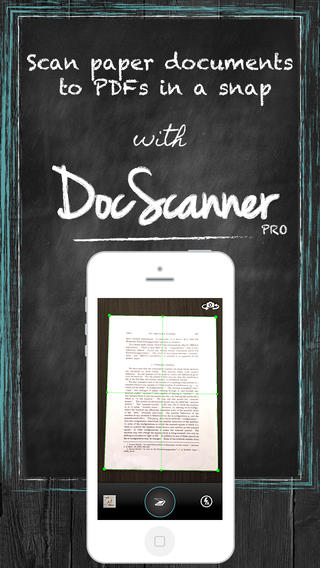 Bild ist nicht mehr aktiv.
Bild ist nicht mehr aktiv.
Kompatibel mit iPhone 3GS, iPhone 4, iPhone 4S, iPhone 5, iPod touch (4. Generation), iPod touch (5. Generation), iPad 2 Wi-Fi, iPad 2 Wi-Fi + 3G, iPad (3. Generation), iPad Wi-Fi + 4G, iPad (4. Generation), iPad Wi-Fi + Cellular (4. Generation), iPad mini und iPad mini Wi-Fi + Cellular. Erfordert iOS 6.1 oder neuer. Diese App ist für iPhone 5 optimiert.
Beschreibung
DocScanner Pro is the only scanner application you’ll ever need. Use DocScanner Pro to scan, save, share and upload documents, receipts, business cards, photographs, notes, posters, whiteboards, books, recipes, art... Anything you can imagine!
PDF, PNG and JPEG formats supported.
**********
KEY FEATURES:
+++ Amazing crystal clear scan quality - Enjoy a flatbed equal scan quality on your iOS device.
+++ Auto-shoot - Just point the camera to any kind of document and let DocScanner PRO take care of the rest.
+++ Tap to focus - Great result every time.
+++ Share and upload instantly - Email, Messaging, Facebook, Twitter and cloud services such as Evernote, Dropbox and Drive are all supported. WebDAV also supported.
+++ iCloud support - Sync data between your iOS devices.
+++ Post processing of images - You can always go back to the original image and edit it again.
+++ Adjust file size and resolution - Separate size setting available for saved and sent documents.
+++ Multi-page document support - Scan multiple pages, even a book if you like, to a multi-page document. Possible to combine and split documents afterwards too.
+++ Well organized - Easily find your documents from the In-App document library by using four different sorting methods and effective search function.
+++ Categorize & tag documents - Choose from pre-set categories or create your own.
+++ Metadata support - Add document title, geodata, date and time, category and tags as metadata to documents.
+++ Import support - Import from Camera Roll. Also possible to import PDF’s to DocScanner PRO from other apps such as Mail. Select HP flatbed scanners supported too.
+++ Optical Character Recognition (OCR) - Search your scanned documents by using keywords.
+++ Annotation support - Add notes, text, underlining, highlight or drawing to your documents.
+++ Geotagging - Search and find documents based on the location they were saved at.
+++ Pre-configurable email template - Very handy especially with receipts.
+++ Password protection - Protect your confidential documents.
+++ Backup and Restore - Never lose your documents.
+++ Two different app themes to choose from.
+++ AirPrint support - Print your DocScanner Pro documents instantly with any AirPrint compatible printer via Wi-Fi.
The following OCR languages are supported:
Bulgarian, Catalan, Chinese (Simplified), Chinese (Traditional), Czech, Danish, Dutch, Finnish, French, German, Greek, Hungarian, Indonesian, Italian, Japanese, Korean, Latvian, Lithuanian, Norwegian, Polish, Portuguese, Romanian, Russian, Serbian (Latin), Slovak, Slovenian, Spanish, Swedish, Tagalog, Turkish, Ukrainian, Vietnamese.
**********
Some tips to get the best quality scans:
- Keep the document flat and well lit.
- Some contrast (white document on dark surface for example) helps a lot.
- Tap where you want to set the focus.
- Use auto-shoot whenever possible.
- Try adaptive whiteness option for black & white text documents.
- Be careful if you use the flash! You’ll get better results by using some other means of lighting instead.
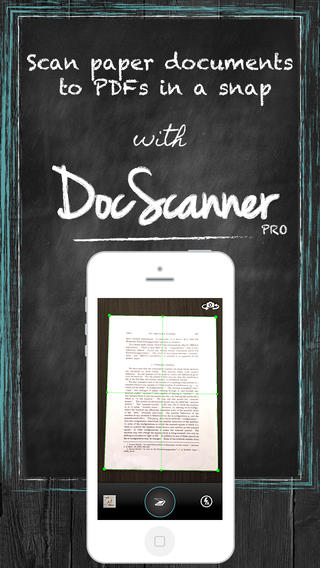
Du musst dich
Anmelden
oder
Registrieren
um diesen Inhalt sichtbar zu machen!
Zuletzt bearbeitet:

